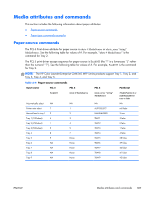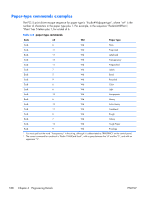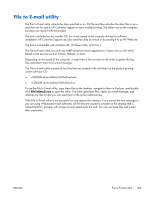HP Color LaserJet Enterprise CM4540 HP Color LaserJet Enterprise CM4540 MFP - - Page 209
see HP Driver Configuration, Color Usage log, Macintosh
 |
View all HP Color LaserJet Enterprise CM4540 manuals
Add to My Manuals
Save this manual to your list of manuals |
Page 209 highlights
Index A Adobe Acrobat Reader printing PDF files without 181 alerts, e-mail Macintosh 157 Alternative Letterhead Mode supported products 65 B Back button, Windows installation dialog boxes 27 blank or preprinted pages options 83 booklet printing Booklet Layout settings 99 C Cancel button, Windows installation dialog boxes 27 cardstock, paper type commands 188 CD directory structure, Macintosh 133 directory structure, Windows 3 languages 4 Macintosh printing-system software installation 133 chapter separator pages 83 Color Color Options settings 112 Color Themes settings 115 Custom Profile setting 116 Default (sRGB) setting 115 features, print drivers 111 Neutral Gray settings 114 None 116 Photo (Adobe RGB 1998) setting 115 Photo (sRGB) setting 115 Vivid setting 116 color change default settings, manually 112 Edge Control settings 114 fine-tune default settings 112 Halftone setting 114 PANTONE color profiles 11 printing settings, controlling 10 restricting printing 10 color printing Pantone color profiles 11 Color Usage log, Macintosh 149 command-line printing, Windows 181 components, software Macintosh 131 connection type installation 23 constraint messages print drivers 60 copies Quick Copy setting 106 covers settings 81 custom paper types adding 80 D DCU see HP Driver Configuration Utility 15 DDU see HP Driver Deployment Utility 14 default printer, setting 27 Device Status screen EWS 120 diagnostics troubleshoot 119 dialog boxes, printing-system software installation Mac OS X 134 direct printing FTP, Mac 184 FTP, Windows 182 local port, Windows 182 LPR 183 networks, Windows 183 UNIX 185 directory structure, software CD Macintosh 133 Windows 3 disk space requirements Macintosh 130 document preview image 59 documentation installing (Windows) 51 languages 8 download firmware 164 drivers Automatic Configuration setting 124 changing settings (Mac) 131 document preview image 59 languages 6 Linux OS 19 Printing Preferences tab 59 UNIX OS 19 Update Now, bidirectional communication 124 drivers, install license agreement 23 drivers, Windows change settings 58 ENWW Index 191