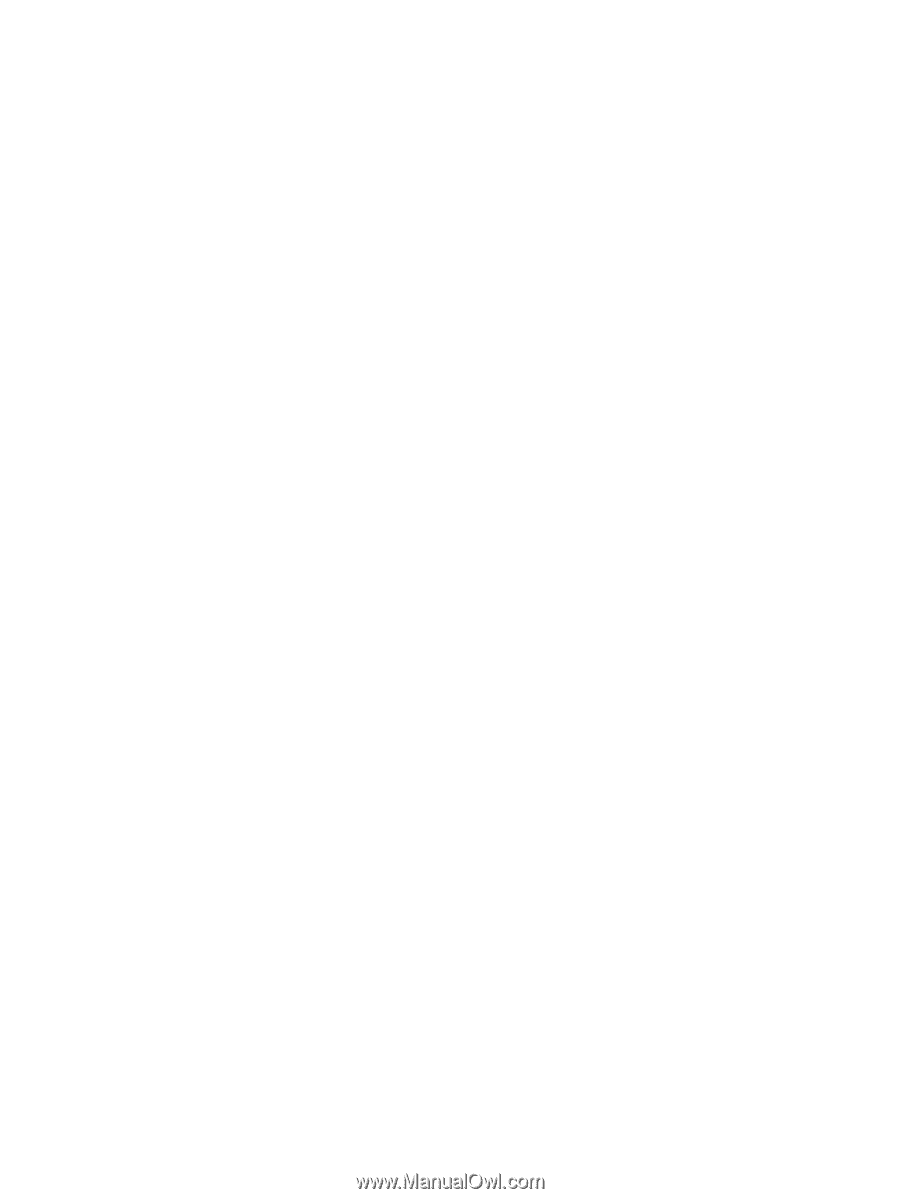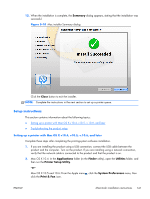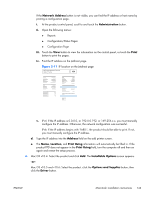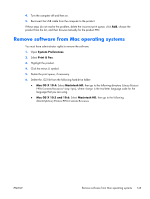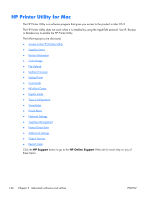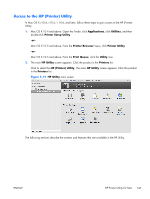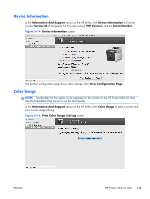HP Color LaserJet Enterprise CM4540 HP Color LaserJet Enterprise CM4540 MFP - - Page 163
Remove software from Mac operating systems, System Preferences, Print & Fax, Mac OS X 10.4
 |
View all HP Color LaserJet Enterprise CM4540 manuals
Add to My Manuals
Save this manual to your list of manuals |
Page 163 highlights
4. Turn the computer off and then on. 5. Reconnect the USB cable from the computer to the product. If these steps do not resolve the problem, delete the incorrect print queue, click Add, choose the product from the list, and then browse manually for the product PPD. Remove software from Mac operating systems You must have administrator rights to remove the software. 1. Open System Preferences. 2. Select Print & Fax. 3. Highlight the product. 4. Click the minus (-) symbol. 5. Delete the print queue, if necessary. 6. Delete the .GZ file from the following hard-drive folder: ● Mac OS X 10.4: Select Macintosh HD, then go to the following directory Library/Printers/ PPDs/Contents/Resources/.lproj, where is the two-letter language code for the language that you are using. ● Mac OS X 10.5 and 10.6: Select Macintosh HD, then go to the following directoryLibrary/Printers/PPDs/Contents/Resources ENWW Remove software from Mac operating systems 145