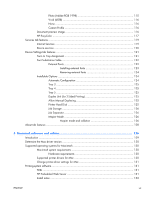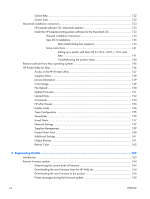Table of contents
1
Document and product basics
...........................................................................................
1
Purpose and scope
...................................................................................................................
2
Software availability and localization
.........................................................................................
3
Printing-system software on the Web
...........................................................................
3
In-box printing-system software CD
...............................................................
3
HP LaserJet software CD, Windows partition
..................................
3
CD versions and language support
................................................
4
2
Windows software description
.........................................................................................
9
Introduction
.............................................................................................................................
9
Advanced color use
...............................................................................................................
10
Color Access Control
...............................................................................................
10
PANTONE color profiles
..........................................................................................
11
HP Print View Software
...........................................................................................................
12
HP MFP Send Fax Driver
.........................................................................................................
12
HP Scan to E-mail Setup Wizard
..............................................................................................
12
HP Save-to-Folder Setup Wizard
..............................................................................................
12
Font support
..........................................................................................................................
13
Basic fonts
..............................................................................................................
13
HP Driver Deployment Utility
....................................................................................................
14
HP Driver Configuration Utility
.................................................................................................
15
3
Install Windows software and utilities
............................................................................
17
Introduction
...........................................................................................................................
17
Supported operating systems for Windows
................................................................................
18
System requirements
................................................................................................
19
Print driver support in other operating systems
............................................................
19
Install overview
......................................................................................................................
20
Software Installer system check
.................................................................................
20
Microsoft Windows Installer 3.1
................................................................
20
Software installation types for Windows
....................................................................
20
ENWW
iii