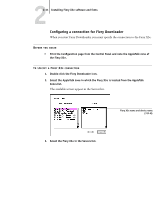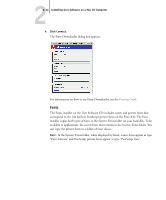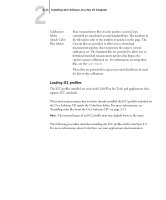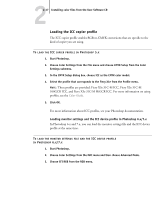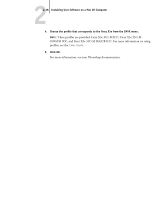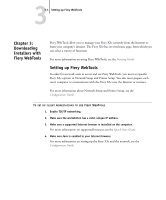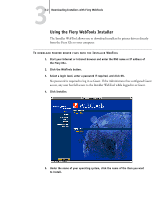Kyocera KM-C2030 FieryX3e+ User Software Install Guide - Page 101
The RGB Source Profile print option setting overrides the ColorSync system, profile setting.
 |
View all Kyocera KM-C2030 manuals
Add to My Manuals
Save this manual to your list of manuals |
Page 101 highlights
22-15 Installing color files from the User Software CD TO SET THE COLORSYNC SYSTEM PROFILE 1. Choose Control Panels:ColorSync from the Apple Menu. 2. Select EFIRGB ICC v1f from the System Profile list. When selected as the ColorSync system profile, EFIRGB ICC v1f sets the optimal source color space for printing to the Fiery X3e. The color space set by the EFIRGB ICC v1f profile is the same as that set by the EFIRGB setting of the RGB Source Profile print option. NOTE: The RGB Source Profile print option setting overrides the ColorSync system profile setting. 3. Close the ColorSync dialog box. For more information about ICC profiles, see your Photoshop documentation.
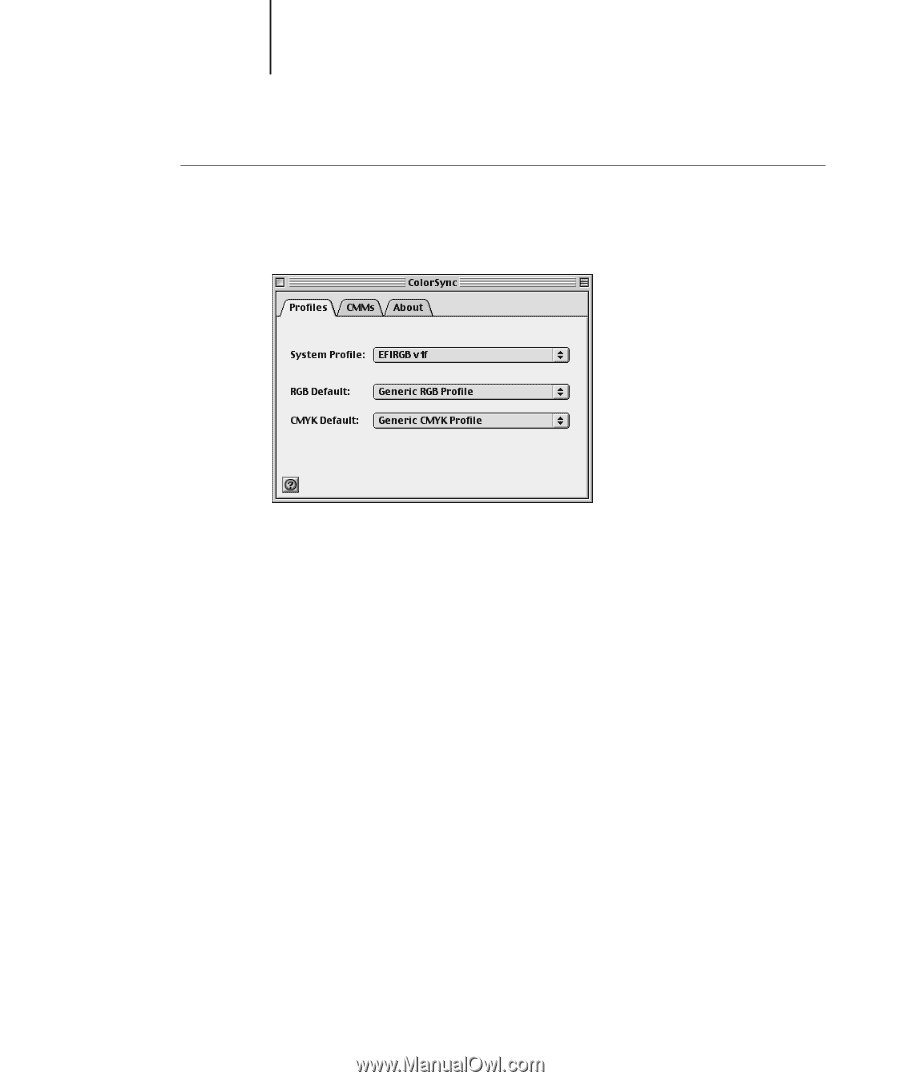
2
2-15
Installing color files from the User Software CD
T
O
SET
THE
C
OLOR
S
YNC
SYSTEM
PROFILE
1.
Choose Control Panels:ColorSync from the Apple Menu.
2.
Select EFIRGB ICC v1f from the System Profile list.
When selected as the ColorSync system profile, EFIRGB ICC v1f sets the optimal
source color space for printing to the Fiery X3e. The color space set by the
EFIRGB ICC v1f profile is the same as that set by the EFIRGB setting of the RGB
Source Profile print option.
N
OTE
:
The RGB Source Profile print option setting overrides the ColorSync system
profile setting.
3.
Close the ColorSync dialog box.
For more information about ICC profiles, see your Photoshop documentation.