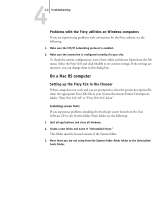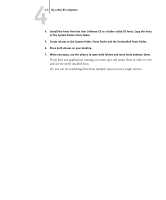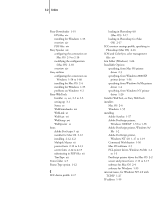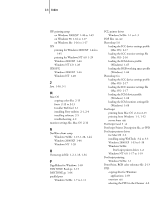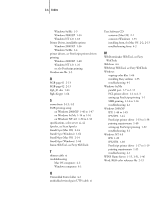Kyocera KM-C2030 FieryX3e+ User Software Install Guide - Page 115
PostScript Printer Description file, on Windows Me
 |
View all Kyocera KM-C2030 manuals
Add to My Manuals
Save this manual to your list of manuals |
Page 115 highlights
I-3 Index IPP printing setup on Windows 2000/XP 1-48 to 1-49 on Windows 98 1-16 to 1-17 on Windows Me 1-16 to 1-17 IPX printing for Windows 2000/XP 1-44 to 1-45 printing for Windows NT 4.0 1-29 Windows 2000/XP 1-44 Windows NT 4.0 1-28 IPX/SPX Windows 2000/XP 1-44 Windows NT 1-28 J Java 1-56, 3-1 M Mac OS copying color files 2-13 fonts 2-12 to 2-13 Installer WebTool 2-1 installing Fiery utilities 2-1, 2-4 installing software 2-5 troubleshooting 4-2 monitor settings file, Mac OS 2-16 N NetWare client setup Windows 9x/Me 1-13, 1-28, 1-44 Windows 2000/XP 1-44 Windows NT 1-28 O Oemsetup.inf file 1-2, 1-18, 1-34 P PageMaker for Windows 1-69 PANTONE Book.ps 2-13 PANTONE.ps 1-64 parallel port Windows 9x/Me 1-7 to 1-11 PCL printer driver Windows 9x/Me 1-1 to 1-3 PDF files xii, xiv Photoshop 5.0 loading the ICC device settings profile (Mac OS) 2-17 loading the ICC monitor settings file (Mac OS) 2-16 loading the ICM device profile (Windows) 1-67 loading the RGB working space profile (Windows) 1-66 Photoshop 6.x loading the ICC device settings profile (Mac OS) 2-17 loading the ICC monitor settings file (Mac OS) 2-17 loading the ICM device profile (Windows) 1-68 loading the ICM monitor settings file (Windows) 1-68 PostScript printing from Mac OS 2-1 to 2-13 printing from Windows 1-1, 1-32 screen fonts xiii PostScript Level 3 xii PostScript Printer Description file, see PPD PostScript printer driver for Mac OS 2-2 installing using WebTools 3-2 to 3-3 Windows 2000/XP 1-33 to 1-38 Windows 9x/Me PostScript printer driver 1-2 Windows NT 4.0 1-17 to 1-19 PostScript printing Windows 9x/Me 1-1 PowerPoint, RGB color reference file 2-13 PPD copying files for Windows applications 1-69 overview xiii selecting the PPD in the Chooser 4-2