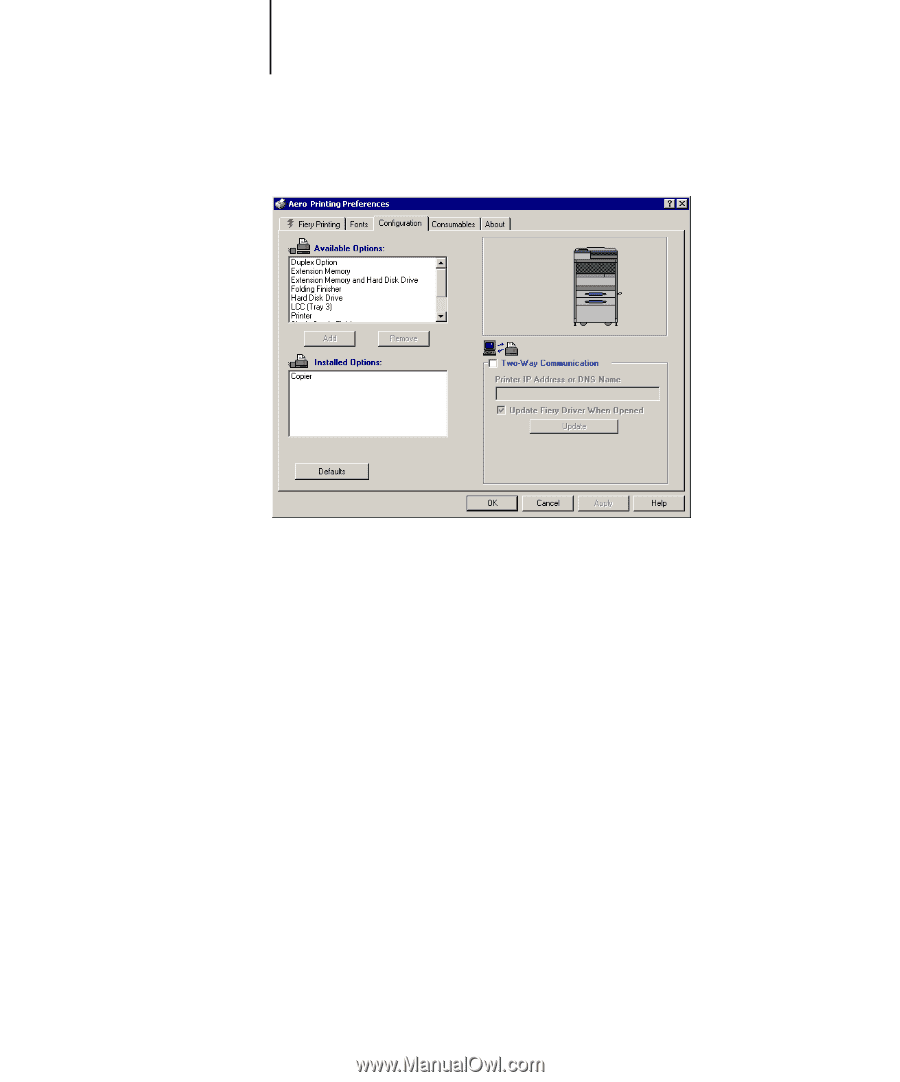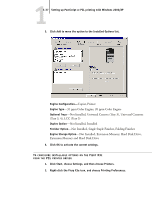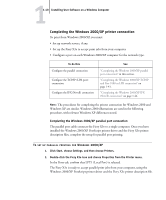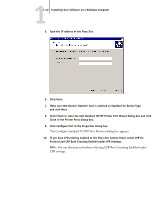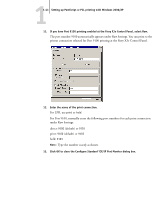Kyocera KM-C2030 FieryX3e+ User Software Install Guide - Page 54
Extension Memory and Hard Disk Drive, Not Installed, Installed
 |
View all Kyocera KM-C2030 manuals
Add to My Manuals
Save this manual to your list of manuals |
Page 54 highlights
11-38 Installing User Software on a Windows Computer 3. Click the Configuration tab and specify the options installed on the Fiery X3e. 4. Select an installed option from the Available Options list, and click Add to move the option to the Installed Options list. Engine Configuration-Copier, Printer Optional Trays-Not Installed, Universal Cassette (Tray 3), Universal Cassettes (Tray 3, 4), LCC (Tray 3) Duplex Option-Not Installed, Installed Finisher Option-Not Installed, Single Staple Finisher, Folding Finisher Engine Storage Option-Not Installed, Extension Memory, Hard Disk Drive, Extension Memory and Hard Disk Drive 5. Click Apply, then click OK. You are ready to connect to your network type (see the next section "Completing the Windows 2000/XP printer connection").