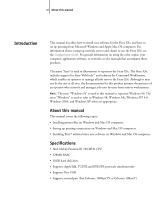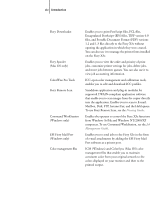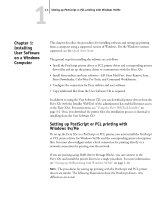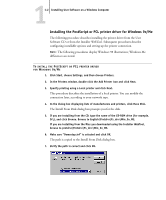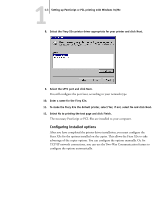Kyocera KM-C2030 FieryX3e+ User Software Install Guide - Page 14
Mailbox, Disk, FTP, Internet Fax, and the Hold queue., from Windows 9x/Me and Windows NT/2000/XP
 |
View all Kyocera KM-C2030 manuals
Add to My Manuals
Save this manual to your list of manuals |
Page 14 highlights
xiv Introduction Fiery Downloader Fiery Spooler (Mac OS only) ColorWise Pro Tools Fiery Remote Scan Command WorkStation (Windows only) EFI Fiery Mail Port (Windows only) Color management files Enables you to print PostScript files, PCL files, Encapsulated PostScript (EPS) files, TIFF version 6.0 files, and Portable Document Format (PDF) versions 1.2 and 1.3 files directly to the Fiery X3e without opening the application in which they were created. You can also use it to manage the printer fonts installed on the Fiery X3e. Enables you to view the order and priority of print jobs, customize printer settings for jobs, delete jobs, and move jobs between queues. You can also use it to view job accounting information. ICC-open color management and calibration tools; enables you to edit and download ICC profiles. Standalone application and plug-in modules for supported TWAIN-compliant application software that enable you to scan images from the copier directly into the application. Enables you to scan to E-mail, Mailbox, Disk, FTP, Internet Fax, and the Hold queue. To use Fiery Remote Scan, see the Printing Guide. Enables the operator to control the Fiery X3e functions from Windows 9x/Me and Windows NT/2000/XP computers. To use Command WorkStation, see the Job Management Guide. Enables you to send jobs to the Fiery X3e in the form of e-mail attachments by adding the EFI Fiery Mail Port software as a printer port. ICM (Windows) and ColorSync (Mac OS) color management files that enable you to maintain consistent color from your original artwork to the colors displayed on your monitor and then to the printed output.