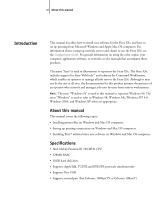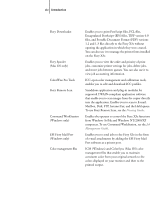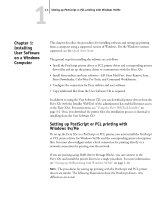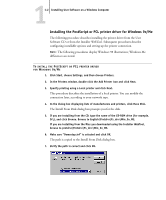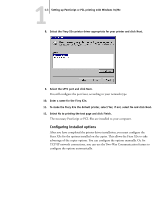Kyocera KM-C2030 FieryX3e+ User Software Install Guide - Page 16
System requirements, Introduction, Fiery WebTools, Summary, For more information
 |
View all Kyocera KM-C2030 manuals
Add to My Manuals
Save this manual to your list of manuals |
Page 16 highlights
xvi Introduction Fiery WebTools Summary For more information Installer WebDownloader WebSetup (Windows only) WebScan Allows you to download the Fiery Link installer and Fiery X3e printer file installers directly from the server. Allows you to download PostScript, PCL,EPS, and PDF files to the Fiery X3e. Allows you to modify the Fiery X3e configuration (Setup) remotely. This function requires the Administrator password, if one has been set. Allows you to view and print images that have been scanned to the copier. See Chapter 3. See the Printing Guide. See the Configuration Guide. See the Printing Guide. System requirements System requirements are described in detail in the printed Quick Start Guide provided in your media pack.
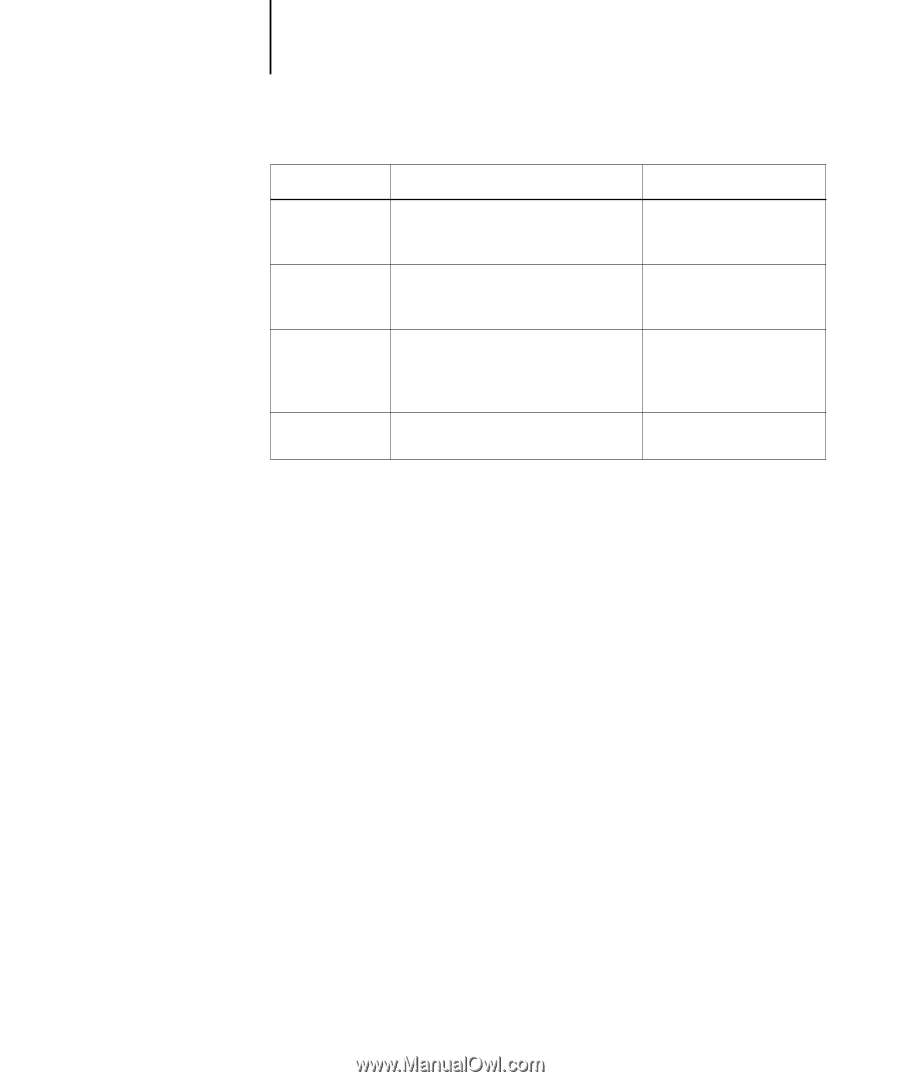
xvi
Introduction
System requirements
System requirements are described in detail in the printed
Quick Start Guide
provided
in your media pack.
Installer
Allows you to download the Fiery Link
installer and Fiery X3e printer file
installers directly from the server.
See
Chapter 3
.
WebDownloader
Allows you to download PostScript,
PCL,EPS, and PDF files to the
Fiery X3e.
See the
Printing Guide
.
WebSetup
(Windows only)
Allows you to modify the Fiery X3e
configuration (Setup) remotely. This
function requires the Administrator
password, if one has been set.
See the
Configuration Guide
.
WebScan
Allows you to view and print images that
have been scanned to the copier.
See the
Printing Guide
.
Fiery WebTools
Summary
For more information