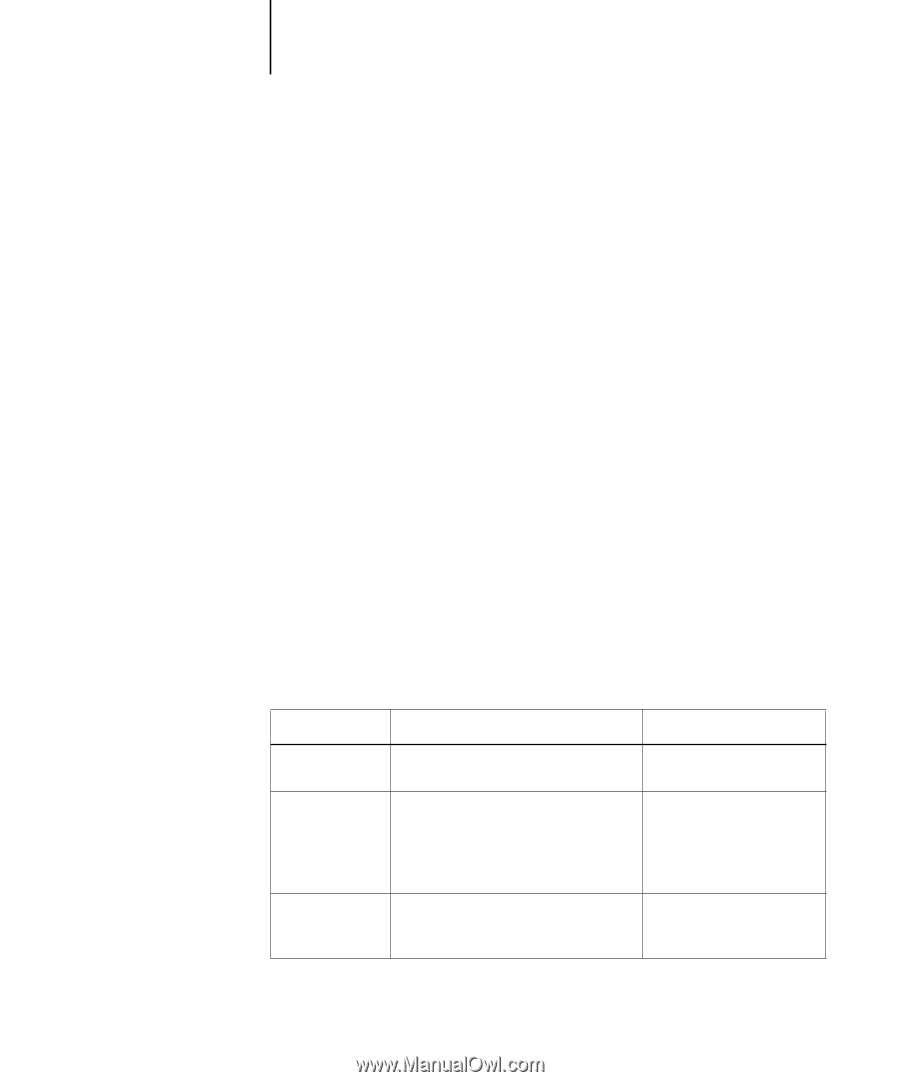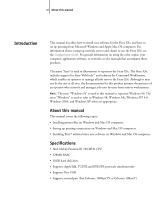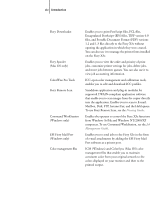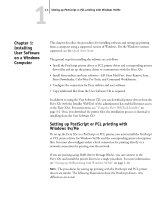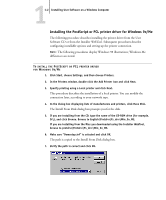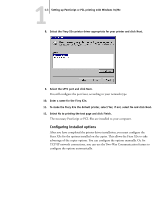Kyocera KM-C2030 FieryX3e+ User Software Install Guide - Page 15
Fiery WebTools, MRJ Mac OS only - driver mac
 |
View all Kyocera KM-C2030 manuals
Add to My Manuals
Save this manual to your list of manuals |
Page 15 highlights
xv Fiery WebTools Color reference files Calibration files MRJ (Mac OS only) Reference pages that you can print to view the range of colors available on your Fiery X3e. For the most predictable color results, refer to these pages when defining colors in applications. For more information on color management, see the Color Guide. Includes measurement files and targets that you can use with ColorWise Pro Tools. Mac OS Runtime for Java (MRJ) is required by all Java-based Fiery utilities. If MRJ is not detected when you install these utilities, the MRJ installer is automatically launched. NOTE: You can install PostScript and PCL printer drivers and printer description files from the User Software CD or from the Fiery X3e with the Installer WebTool. For instructions, see "Using the Fiery WebTools Installer" on page 2. Fiery WebTools Fiery WebTools allow you to manage your Fiery X3e remotely from the Internet or from your company's intranet. You access Fiery WebTools from the Fiery WebTools home page. NOTE: To find out which Fiery WebTools are supported, see "Specifications" on page xi. Fiery WebTools Summary For more information Status WebSpooler WebLink Shows you the jobs currently processing and printing. Allows you to view, manipulate, reorder, reprint, and delete jobs currently spooling, processing, or printing on the Fiery X3e. It also allows you to view, print, and delete the Job Log. Provides a link to another web page, provided you have a valid Internet connection. See the Printing Guide. See the Job Management Guide. See the Printing Guide and the Configuration Guide.