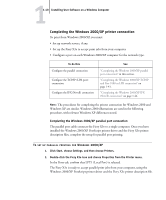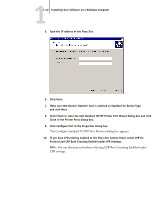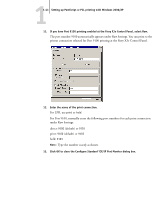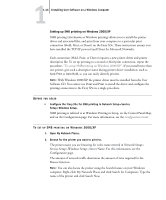Kyocera KM-C2030 FieryX3e+ User Software Install Guide - Page 59
For LPR, use, under Raw Settings
 |
View all Kyocera KM-C2030 manuals
Add to My Manuals
Save this manual to your list of manuals |
Page 59 highlights
11-43 Setting up PostScript or PCL printing with Windows 2000/XP 11. If you have Port 9100 printing enabled at the Fiery X3e Control Panel, select Raw. The port number 9100 automatically appears under Raw Settings. You can print to the printer connection selected for Port 9100 printing at the Fiery X3e Control Panel. 12. Enter the name of the print connection. For LPR, use print or hold. For Port 9100, manually enter the following port numbers for each print connection under Raw Settings: direct: 9100 (default) or 9101 print: 9100 (default) or 9102 hold: 9103 NOTE: Type the number exactly as shown. 13. Click OK to close the Configure Standard TCP/IP Port Monitor dialog box.
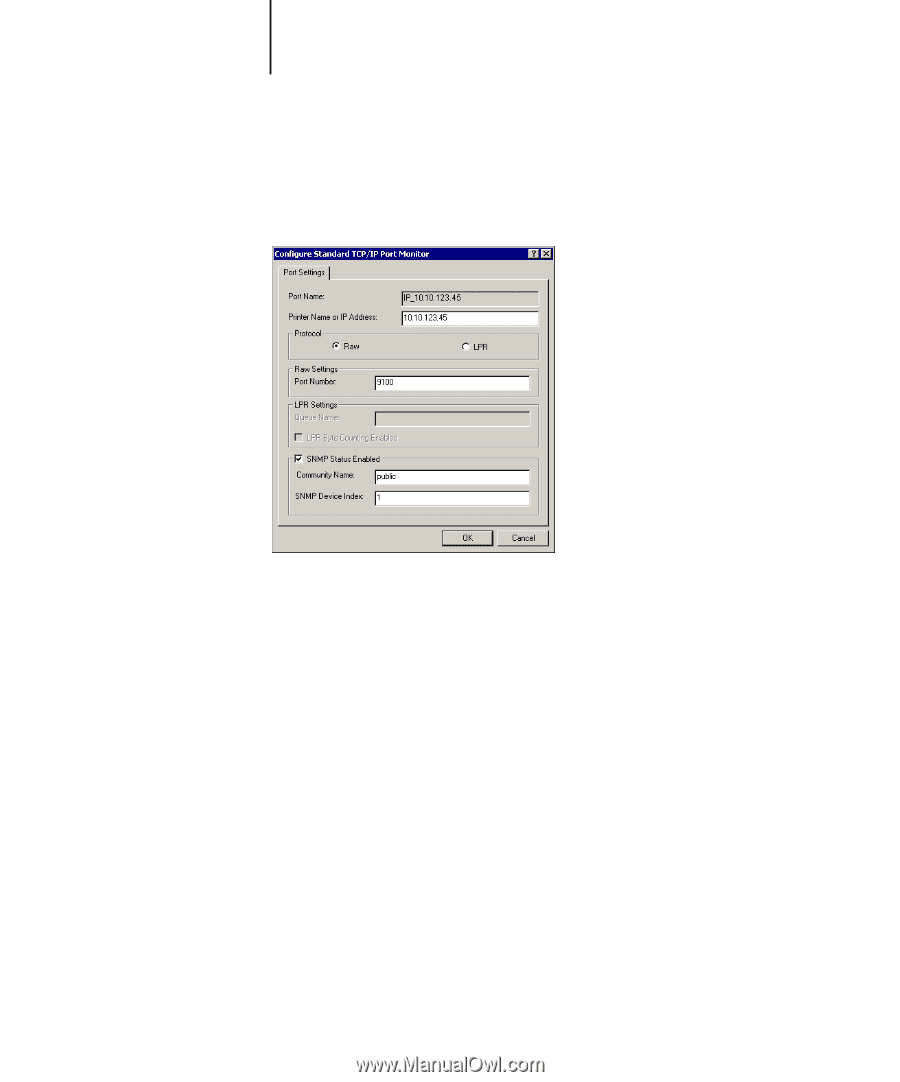
1
1-43
Setting up PostScript or PCL printing with Windows 2000/XP
11.
If you have Port 9100 printing enabled at the Fiery X3e Control Panel, select Raw.
The port number 9100 automatically appears under Raw Settings. You can print to the
printer connection selected for Port 9100 printing at the Fiery X3e Control Panel.
12.
Enter the name of the print connection.
For LPR, use
print
or
hold
.
For Port 9100, manually enter the following port numbers for each print connection
under Raw Settings:
direct:
9100
(default) or
9101
print:
9100
(default) or
9102
hold:
9103
N
OTE
:
Type the number
exactly
as shown.
13.
Click OK to close the Configure Standard TCP/IP Port Monitor dialog box.