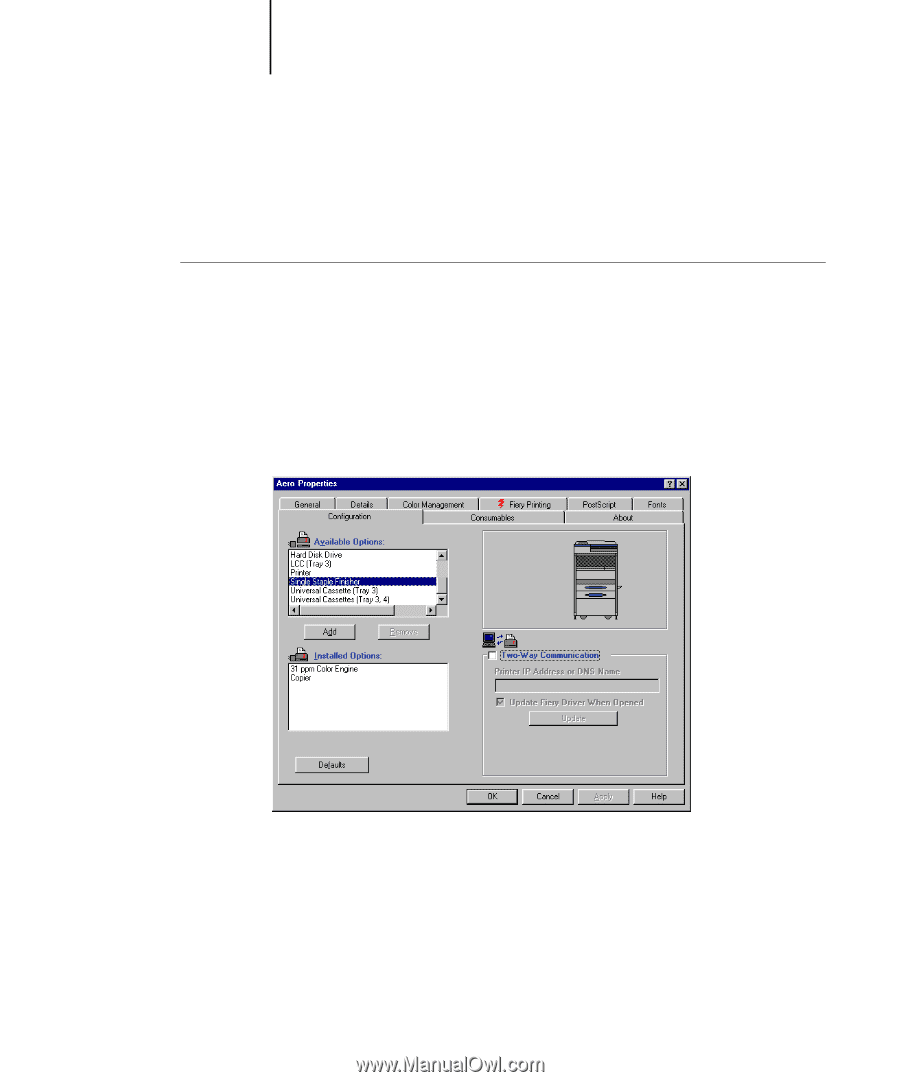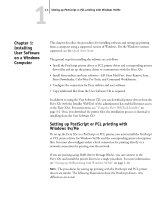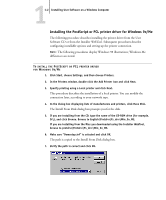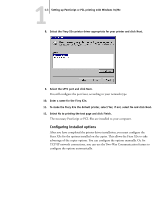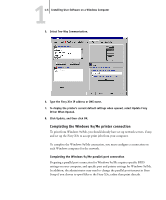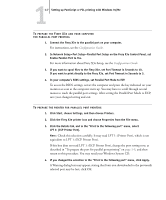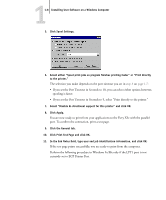Kyocera KM-C2030 FieryX3e+ User Software Install Guide - Page 20
Configuring installed options manually, Not Installed, Universal Cassette Tray 3
 |
View all Kyocera KM-C2030 manuals
Add to My Manuals
Save this manual to your list of manuals |
Page 20 highlights
11-4 Installing User Software on a Windows Computer Configuring installed options manually The following procedure describes how to manually configure the Fiery X3e for the options installed on the copier. TO CONFIGURE OPTIONS MANUALLY FOR WINDOWS 9X/ME 1. Click Start, choose Settings, and then choose Printers. 2. Click the Fiery X3e icon and choose Properties from the File menu. 3. Click the Configuration tab. 4. Select an installed option from the Available Options list. 5. Click Add to move the option to the Installed Options list. Engine Configuration-Copier, Printer Engine Type-31 ppm Color Engine, 20 ppm Color Engine NOTE: The Engine Type option is not available with the PCL printer driver. Optional Trays-Not Installed, Universal Cassette (Tray 3), Universal Cassettes (Tray 3, 4), LCC (Tray 3)