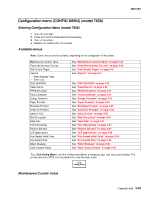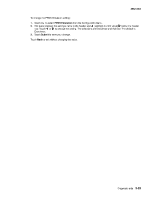Lexmark T652 Service Manual - Page 261
Lexmark T652 Manual
 |
View all Lexmark T652 manuals
Add to My Manuals
Save this manual to your list of manuals |
Page 261 highlights
4062-XXX Configuration menu (CONFIG MENU) (model T656) Entering Configuration Menu (model T656) 1. 2. 3. 4. Turn off the printer. Press and hold 2 and 6 buttons simultaneously. Turn on the printer. Release the buttons after 10 seconds. Available menus Note: Some menus are not available, depending on the configuration of the printer. Maintenance Counter Value Reset Maintenance Counter Print Quality Pages Reports • Menu Settings Page • Event Log SIZE SENSING Panel Menus PPDS Emulation Factory Defaults Energy Conserve Paper Prompts Envelope Prompts Action for Prompts Jobs On Disk Disk Encryption Wipe Disk Font Sharpening Require Standby LES App[lications Key Repeat Initial Delay Key Repeat Rate Wiper Message Clear Custom Status See "SIZE SENSING" on page 3-52 See "Panel Menus" on page 3-52 See "PPDS Emulation" on page 3-52 See "Factory Defaults" on page 3-54 See "Energy Conserve" on page 3-54 See "Paper Prompts" on page 3-55 See "Envelope Prompts" on page 3-55 See "Action for Prompts" on page 3-55 See "Jobs On Disk" on page 3-55 See "Disk Encryption" on page 3-56 See "Wipe Disk" on page 3-57 See "Font Sharpening" on page 3-57 See "Require Standby" on page 3-57 See "LES Applications" on page 3-58 See "Key Repeat Initial Delay" on page 3-58 See "Key Repeat Rate" on page 3-58 See "Wiper Message" on page 3-58 See "Clear Custom Status" on page 3-58 See "Maintenance Counter Value" on page 3-49 See "Reset Maintenance Counter" on page 3-50 See "Print Quality Pages" on page 3-51 See "Reports" on page 3-51 Touch Exit Config Menu to exit the Configuration Menu, and Resetting the Printer displays. The printer performs a POR, and the printer returns to the ready mode. Exit Config Menu Maintenance Counter Value Diagnostic aids 3-49