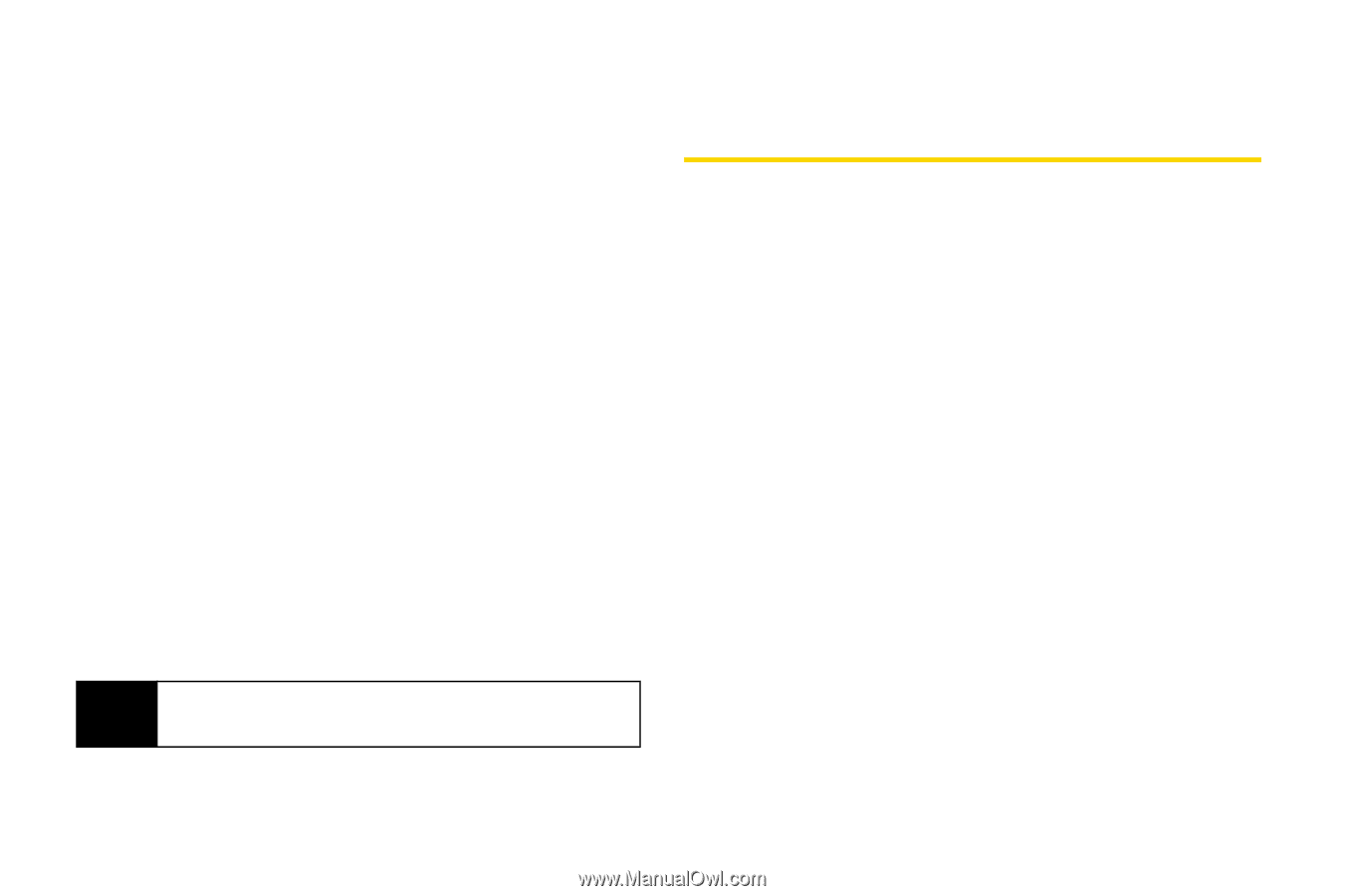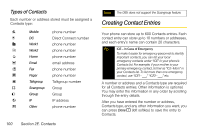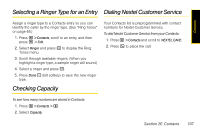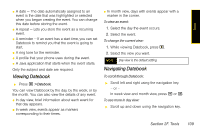Motorola i365 User Guide - Nextel - Page 116
Showing Only Direct Connect Numbers, Groups, and Talkgroups, Finding Speed Dial Numbers
 |
View all Motorola i365 manuals
Add to My Manuals
Save this manual to your list of manuals |
Page 116 highlights
Showing Only Direct Connect Numbers, Groups, and Talkgroups To set Contacts to show only entries that contain Direct Connect numbers, Groups, and Talkgroups: 1. Press M > Contacts, and then press M. 2. Select Filter. 3. Set this option to DC/GC/Scngrp. To set Contacts to show all entries: 1. Press M > Contacts, and then press M. 2. Select Filter. 3. Set this option to Show All. Finding Speed Dial Numbers ᮣ Press M > Contacts and select an entry. The speed Dial Number will be listed directly under the contact phone number. Tip From Contacts, press Search - (left softkey) to display the Search feature. Adding a Number or Address to an Entry 1. Display a Contacts entry. (See "Viewing Contacts" on page 103.) 2. Press M > Edit. 3. Scroll to the number type field above an open number and press the navigation key right or left to select a number type. 4. Scroll down to the open field, enter the new phone number or address, and press r. 5. Press Done - (left softkey) to save the new number. - or - To assign a speed dial number, select [Options] > Speed #, enter a speed dial number and press r. Press Back - (right softkey) and then press Done - (left softkey to save the entry. 104 Section 2E. Contacts