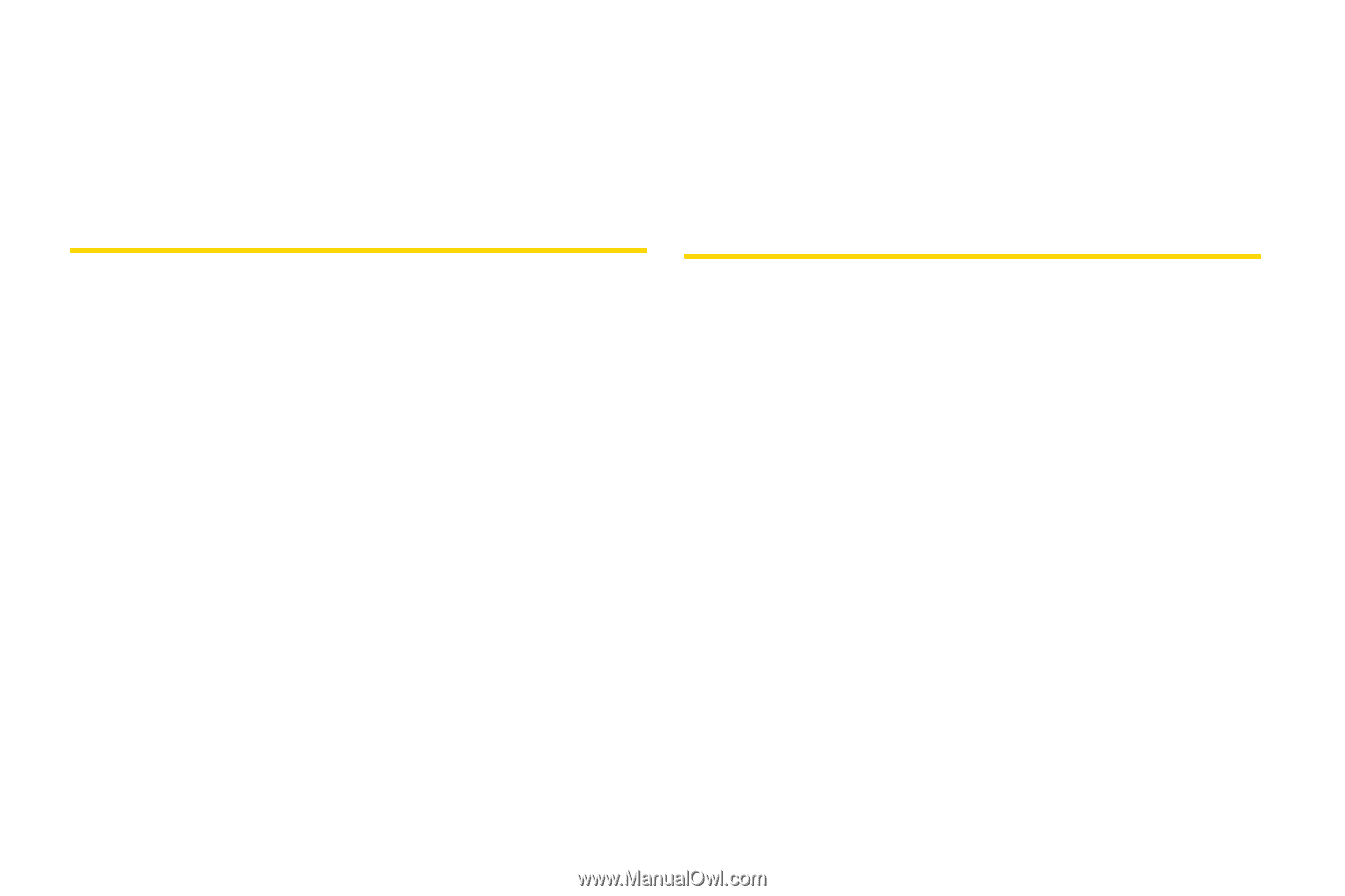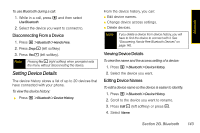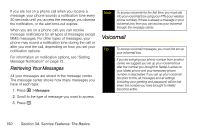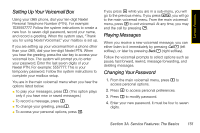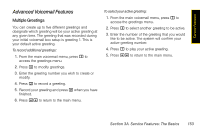Motorola i365 User Guide - Nextel - Page 160
Service Features: The Basics, Message Center
 |
View all Motorola i365 manuals
Add to My Manuals
Save this manual to your list of manuals |
Page 160 highlights
Section 3A Service Features: The Basics ࡗ Message Center (page 148) ࡗ Receiving Messages (page 149) ࡗ Voicemail (page 150) ࡗ Multimedia Messages (page 158) ࡗ Text Messaging (SMS) (page 182) ࡗ Caller ID Blocking (page 183) ࡗ Responding to Call Waiting (page 183) ࡗ Putting a Call on Hold and Making a Second Call (page 184) ࡗ Making a Three-Way Call (page 185) ࡗ Call Forwarding (page 185) ࡗ Making International Calls (page 188) ࡗ Special Dialing Codes (page 188) ࡗ Nextel Phone Services (page 189) 148 Section 3A. Service Features: The Basics Now that you've explored your phone's fundamentals, it's time to learn about the calling features that enhance your service. This section outlines your basic wireless service features. Message Center The message center manages your messages. When you receive the following types of messages, you can access them through the message center: ⅷ Voicemail messages. ⅷ Multimedia Messaging Service (MMS) messages (includes most phone-to-phone text messages). ⅷ Net Alerts. ⅷ Text messages (SMS - Short Message Service). You can listen to or view these messages, delete them, or continue to store them in the message center. The message center also lets you create and send MMS messages, including phone-to-phone text messages. It stores messages you have sent and lets you save drafts of messages you are creating.