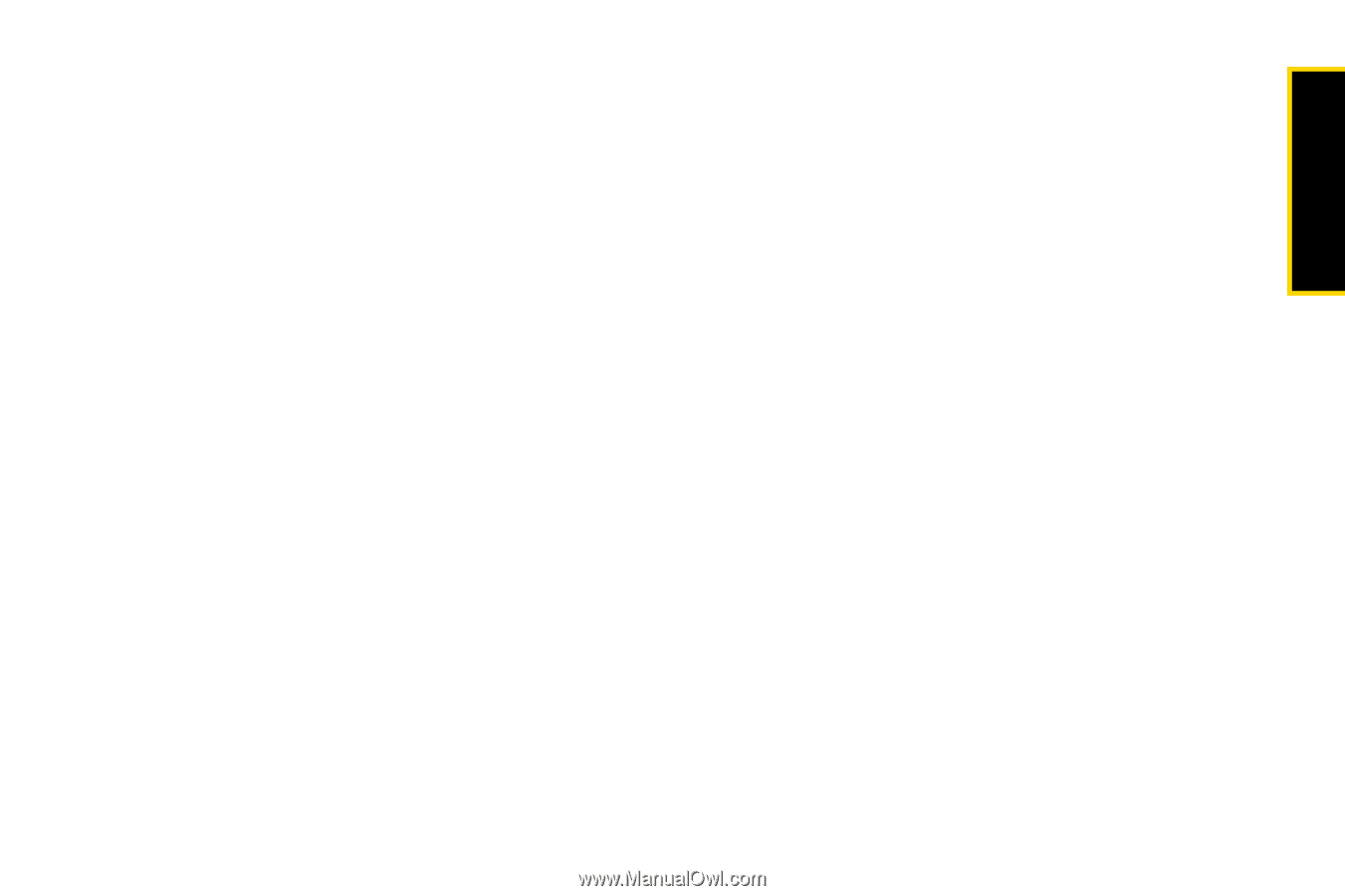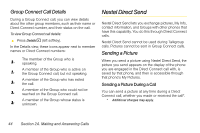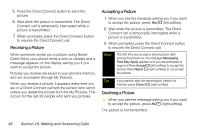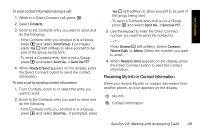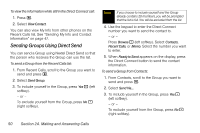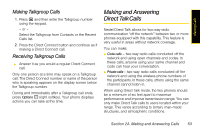Motorola i365 User Guide - Nextel - Page 61
Receiving My Info or Contact Information
 |
View all Motorola i365 manuals
Add to My Manuals
Save this manual to your list of manuals |
Page 61 highlights
Making Calls To send contact information during a call: 1. While in a Direct Connect call, press M. 2. Select Contacts. 3. Scroll to the Contacts entry you want to send and do the following: Ⅲ If the Contacts entry you scrolled to is a Group, press M and select Send Group. If prompted, press Yes - (left softkey) to allow yourself to be part of the group being sent. Ⅲ To send a Contacts entry that is not a Group, press M and select Send Via... > Send Via PTT. 4. When Ready to Send appears on the display, press the Direct Connect button to send the contact information. To start a call by sending contact information: 1. From Contacts, scroll to or select the entry you want to send. 2. Scroll to the Contacts entry you want to send and do the following: Ⅲ If the Contacts entry you scrolled to is a Group, press M and select Send Via.... If prompted, press Yes - (left softkey) to allow yourself to be part of the group being sent. Ⅲ To send a Contacts entry that is not a Group, press M and select Send Via... > Send via PTT. 3. Use the keypad to enter the Direct Connect number you want to send the contact to. - or - Press Browse - (left softkey). Select Contacts, Recent Calls, or Memo. Select the number you want to enter. 4. When Ready to Send appears on the display, press the Direct Connect button to send the contact information. Receiving My Info or Contact Information When you receive My Info or contact information from another phone, an icon appears on the display. j My Info d Contact Information Section 2A. Making and Answering Calls 49