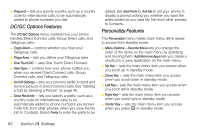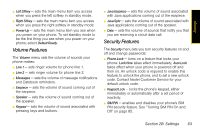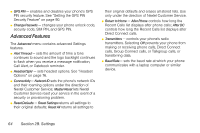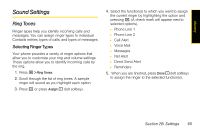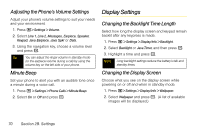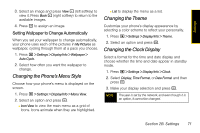Motorola i365 User Guide - Nextel - Page 78
Vibrate Settings, Assigning a Ring Tone to a Contact, Vibrate All
 |
View all Motorola i365 manuals
Add to My Manuals
Save this manual to your list of manuals |
Page 78 highlights
Assigning a Ring Tone to a Contact You can also assign a ringer to a specific contact entry so you know who's calling without looking at the phone. 1. Press M > Ring Tones. 2. Scroll through the list of ring tones and select the one you want to assign. A sample ringer will sound as you highlight each option 3. Press r or press Assign - (left softkey). 4. Select A Contact.... 5. Highlight the Contacts entry to which you want to assign the ring tone. 6. Press r to assign the ringer. Vibrate Settings Vibrate All The Vibrate All option allows you to mute all sounds without turning your phone off. To activate Vibrate All: 1. Press M> Ring Tones > Vibrate All. 2. Press r. 3. Set this option to On or Locked, and then press r. Tip To set Vibrate All to On or Locked using the volume controls: Press the volume controls to turn down the volume as far as possible to set Vibrate All to On. Continue to hold the volume control down to set Vibrate All to Locked. Setting this option to Locked requires you to press and hold the volume control up to turn Vibrate All off. The Locked option helps prevent you from accidentally turning Vibrate All off. 66 Section 2B. Settings