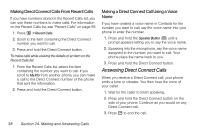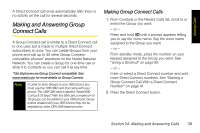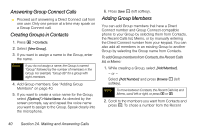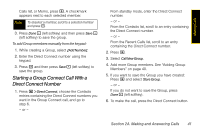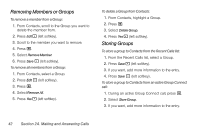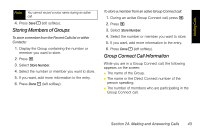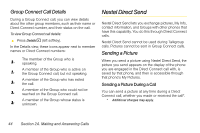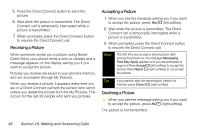Motorola i365 User Guide - Nextel - Page 55
Storing Members of Groups, Group Connect Call Information
 |
View all Motorola i365 manuals
Add to My Manuals
Save this manual to your list of manuals |
Page 55 highlights
Making Calls Note You cannot record a voice name during an active call. 4. Press Save - (left softkey). Storing Members of Groups To store a member from the Recent Calls list or within Contacts: 1. Display the Group containing the number or member you want to store. 2. Press M. 3. Select Store Number. 4. Select the number or member you want to store. 5. If you want, add more information to the entry. 6. Press Done - (left softkey). To store a member from an active Group Connect call: 1. During an active Group Connect call, press M. 2. Press M. 3. Select Store Number. 4. Select the number or member you want to store. 5. If you want, add more information to the entry. 6. Press Done - (left softkey). Group Connect Call Information While you are in a Group Connect call, the following appears on the screen: ⅷ The name of the Group. ⅷ The name or the Direct Connect number of the person speaking. ⅷ The number of members who are participating in the Group Connect call. Section 2A. Making and Answering Calls 43