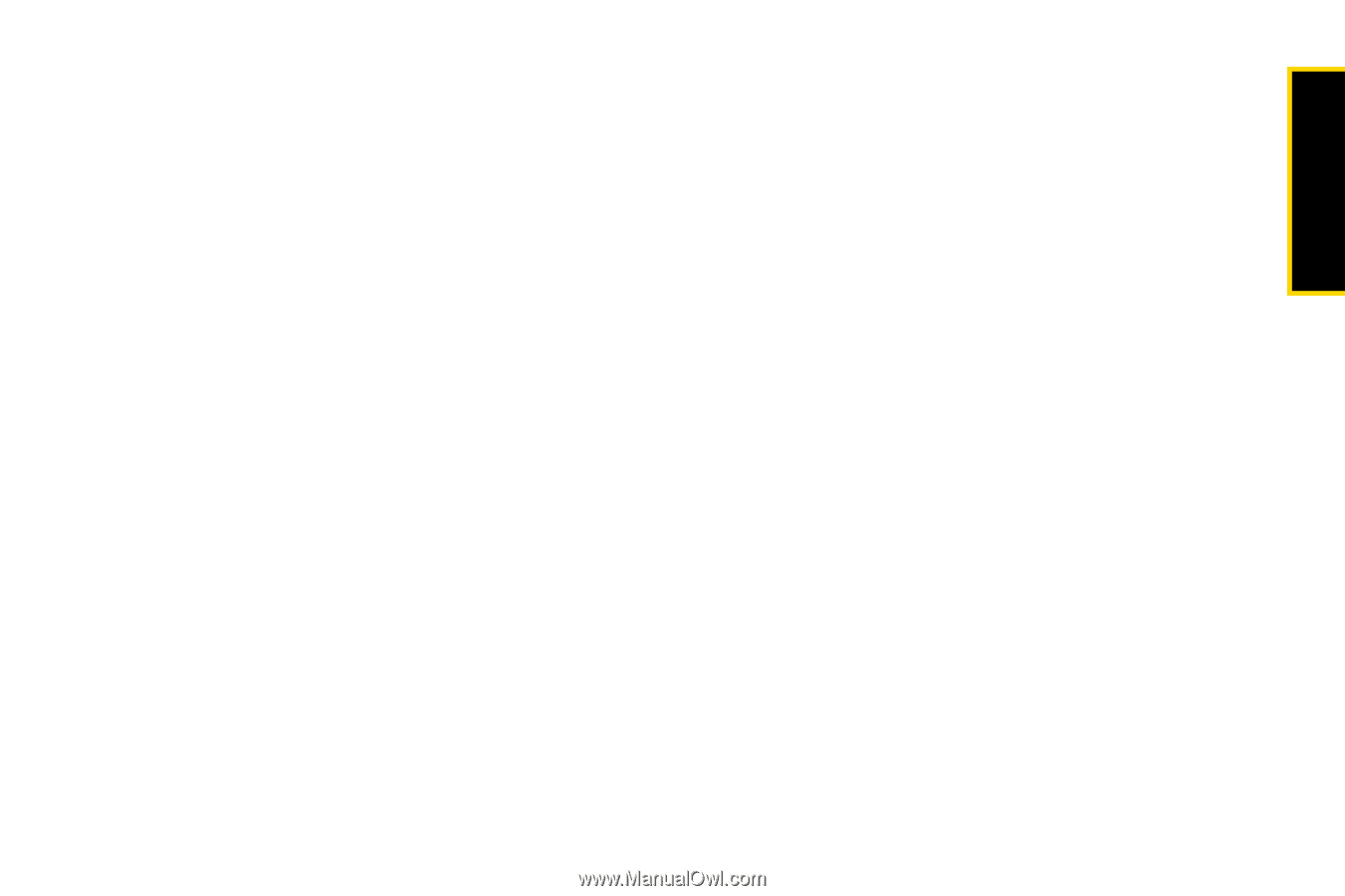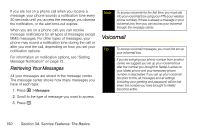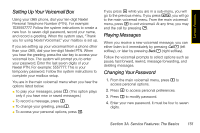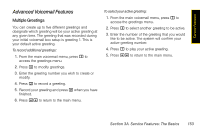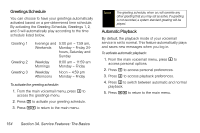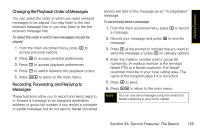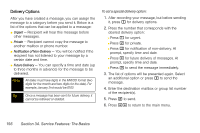Motorola i365 User Guide - Nextel - Page 163
Setting Up Your Voicemail Box, Playing Messages, Changing Your Password
 |
View all Motorola i365 manuals
Add to My Manuals
Save this manual to your list of manuals |
Page 163 highlights
Service Features Setting Up Your Voicemail Box Using your i365 phone, dial your ten-digit Nextel Personal Telephone Number (PTN). For example: 7035557777. Follow the system instructions to create a new four- to seven-digit password, record your name, and record a greeting. When the system says, "Thank you for using Nextel Voicemail," your mailbox is set up. If you are setting up your voicemail from a phone other than your i365, dial your ten-digit Nextel PTN. When you hear the greeting, press the star key to access your voicemail box. The system will prompt you to enter your password. Enter the last seven digits of your Nextel PTN. For example: 5557777. This is your temporary password. Follow the system instructions to complete your mailbox setup. You are in the main voicemail menu when you hear the options listed below. ⅷ To play your messages, press 1. (This option plays only if you have new or saved messages.) ⅷ To record a message, press 2. ⅷ To change your greeting, press3. ⅷ To access your personal options, press 4. If you press * while you are in a sub-menu, you will go to the previous menu. If you press **, you will go to the main voicemail menu. From the main voicemail menu, press # to exit voicemail. At any time, you may end the call by pressing o. Playing Messages When you receive a new voicemail message, you can either listen to it immediately by pressing Call - (left softkey), or later by pressing Back - (right softkey). Follow the voicemail prompts to select options such as pause, fast forward, rewind, message forwarding, and deleting messages. Changing Your Password 1. From the main voicemail menu, press 4 to access personal options. 2. Press 4 to access personal preferences. 3. Press 1 to modify password. 4. Enter your new password. It must be four to seven digits. Section 3A. Service Features: The Basics 151