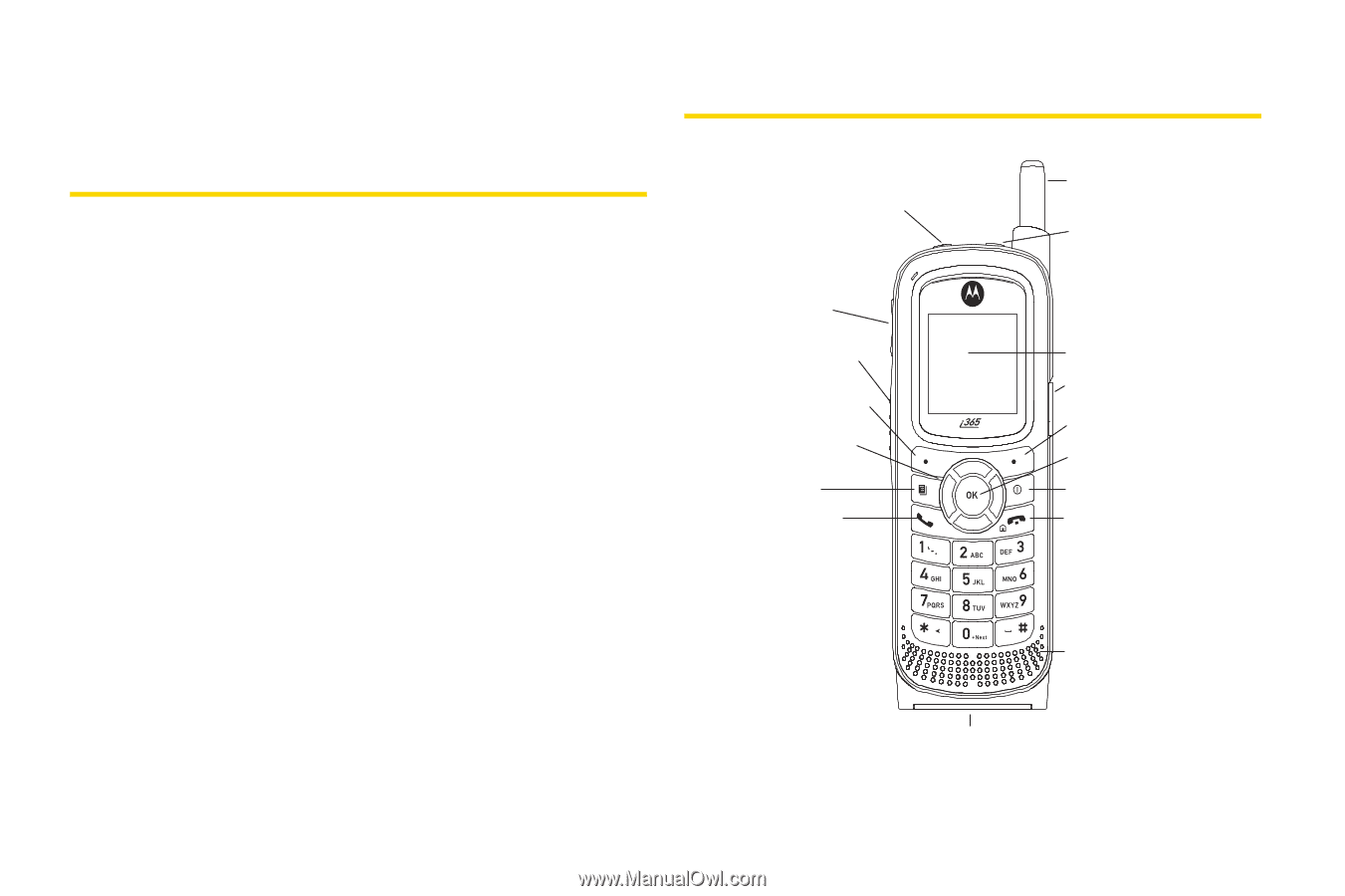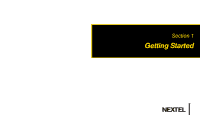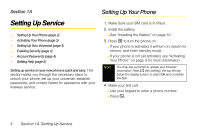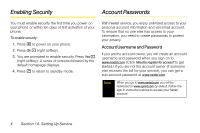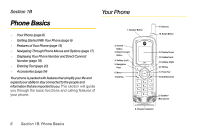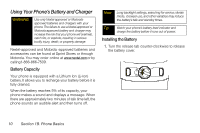Motorola i365 User Guide - Nextel - Page 18
Phone Basics, Your Phone - charger
 |
View all Motorola i365 manuals
Add to My Manuals
Save this manual to your list of manuals |
Page 18 highlights
Section 1B Your Phone Phone Basics ࡗ Your Phone (page 6) ࡗ Getting Started With Your Phone (page 8) ࡗ Features of Your Phone (page 15) ࡗ Navigating Through Phone Menus and Options (page 17) ࡗ Displaying Your Phone Number and Direct Connect Number (page 19) ࡗ Entering Text (page 20) ࡗ Accessories (page 24) Your phone is packed with features that simplify your life and expand your ability to stay connected to the people and information that are important to you. This section will guide you through the basic functions and calling features of your phone. 1. Speaker Button 2. Volume Button 3. Direct Connect Button 4. Softkey (Left) 5. Navigation Keys 6. Menu 7. Talk Key 17. Antenna 16. Smart Button 15. Display Screen 14. Headset Jack 13. Softkey (Right) 12. OK Key 11. Power Key 10. End/Home Key 9. Speaker/ Microphone 8. Charger Connector 6 Section 1B. Phone Basics