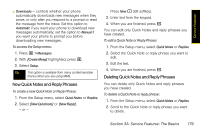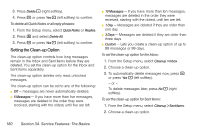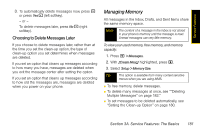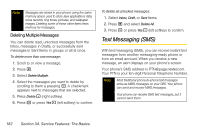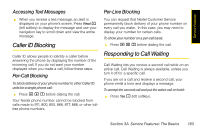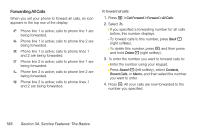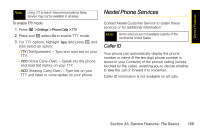Motorola i365 User Guide - Nextel - Page 196
Putting a Call on Hold and Making a Second Call, Turn Off Call Waiting
 |
View all Motorola i365 manuals
Add to My Manuals
Save this manual to your list of manuals |
Page 196 highlights
To accept the second call and end the active call: 1. Press o. Your phone rings with the second call. 2. Answer the second call. To decline the second call: ᮣ Press No - (right softkey). If you subscribe to voicemail, the call is forwarded to your voicemail box, unless you set Call Forward for If Busy to a different number. Tip For those calls where you don't want to be interrupted, you can temporarily disable Call Waiting by pressing *70 before placing your call. Call Waiting is automatically reactivated once you end the call. Turn Off Call Waiting To turn off Call Waiting during a call: 1. Press M. 2. Select In Call Setup > Call Waiting. 3. Set this option to Off. Tip To turn Call Waiting back on while still on the call, set this option to On. Putting a Call on Hold and Making a Second Call To place a call on hold and make a second call: 1. Place or receive a phone call. 2. While the call is active, press M. 3. Select 2nd Call. This puts the call on hold. 4. Enter the second phone number you want to call Note For quick ways to enter the number, press M. 5. Press O to place the call. To end the second call and make the call on hold active again: ᮣ Press o. 184 Section 3A. Service Features: The Basics