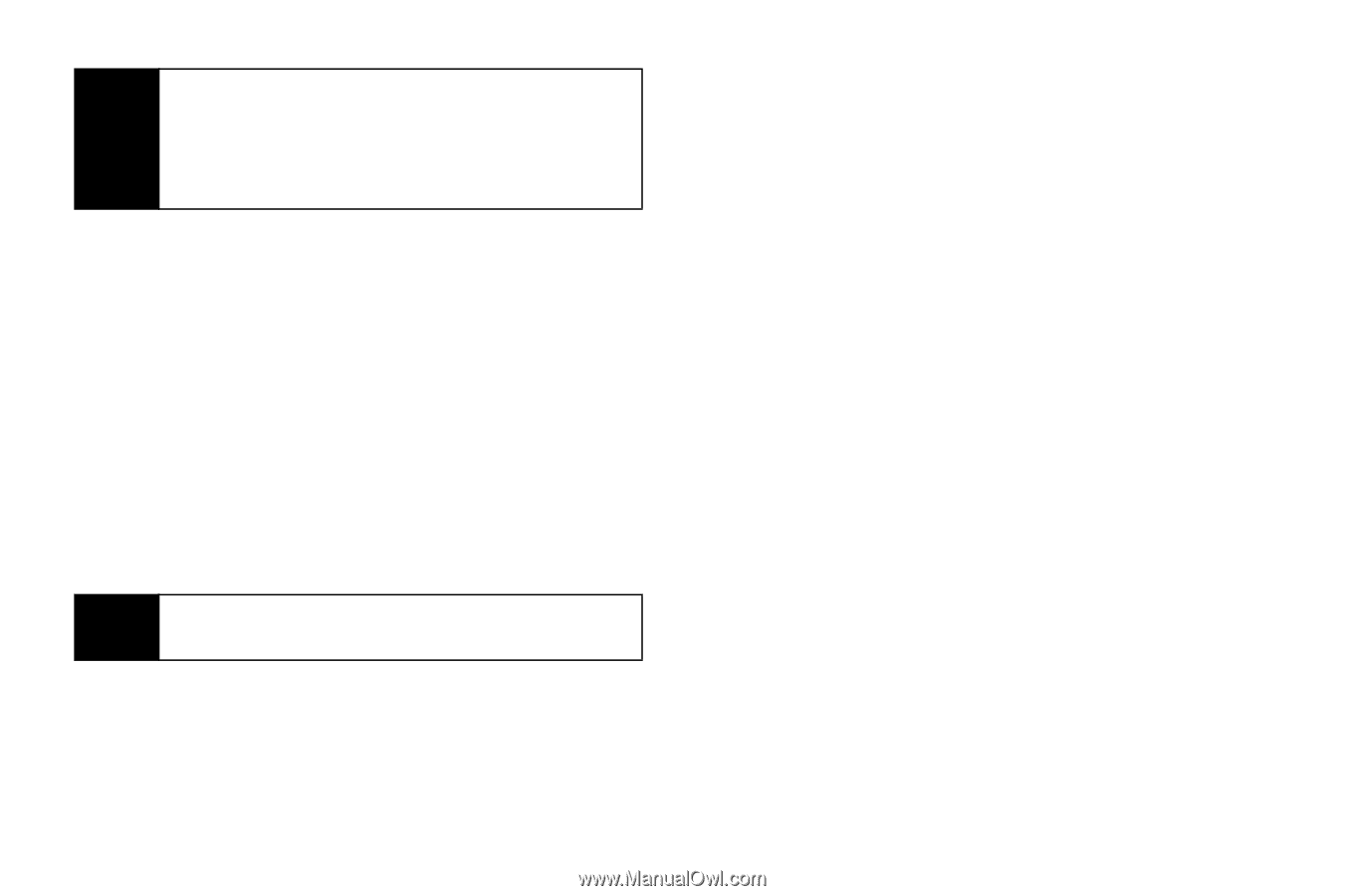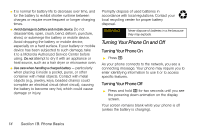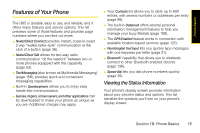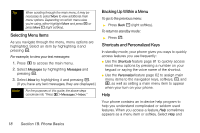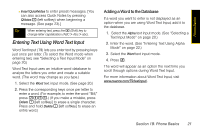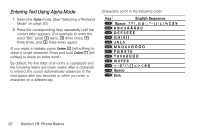Motorola i365 User Guide - Nextel - Page 30
Selecting Menu Items, Backing Up Within a Menu, Shortcuts and Personalized Keys
 |
View all Motorola i365 manuals
Add to My Manuals
Save this manual to your list of manuals |
Page 30 highlights
Tip When scrolling through the main menu, it may be necessary to select More to view additional main menu options. Depending on which menu view you're using, either highlight More and press r or press More - (right softkey). Selecting Menu Items As you navigate through the menu, menu options are highlighted. Select an item by highlighting it and pressing r. For example, to view your text messages: 1. Press M to access the main menu. 2. Select Messages by highlighting Messages and pressing r. 3. Select Inbox by highlighting it and pressing r. (If you have any text messages, they are displayed.) Note For the purposes of this guide, the above steps condense into "Press M > Messages > Inbox." Backing Up Within a Menu To go to the previous menu: ᮣ Press Back - (right softkey). To return to standby mode: ᮣ Press o. Shortcuts and Personalized Keys In standby mode, your phone gives you ways to quickly access features you use frequently: ⅷ Use the Shortcuts feature page 81 to quickly access most menu options by pressing a number on your keypad or saying the voice name of the shortcut. ⅷ Use the Personalize feature page 62 to assign main menu items to the navigation keys, softkeys, r, and M, as well as setting a main menu item to appear when your turn on your phone. Help Your phone contains an in-device help program to help you understand complicated or seldom used features. When you access a feature, Help sometimes appears as a menu item or softkey. Select Help and 18 Section 1B. Phone Basics