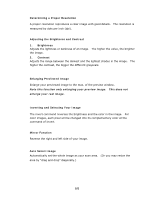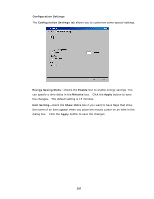Ricoh SP4100N User Manual - Page 113
Changing Color Hue/Saturation/Lightness, saturation decides if the color is pale or rich.
 |
UPC - 026649027994
View all Ricoh SP4100N manuals
Add to My Manuals
Save this manual to your list of manuals |
Page 113 highlights
Changing Color Hue/Saturation/Lightness Improve your image by changing the level of hue/saturation/lightness. (1) (2) (3) (1). Hue (2). Saturation (3). Lightness Adjust the hue by moving the triangle to the right or left. (Note the level of intensity for the color will be changed simultaneously when the hue adjustment is made). Move the triangle to the right to increase the saturation level or to the left to decrease the level. The level of saturation decides if the color is pale or rich. Increase the lightness by moving the triangle to the right or to the left to decrease the lightness. Move the Saturation pointer to the right, the color turns rich. 106
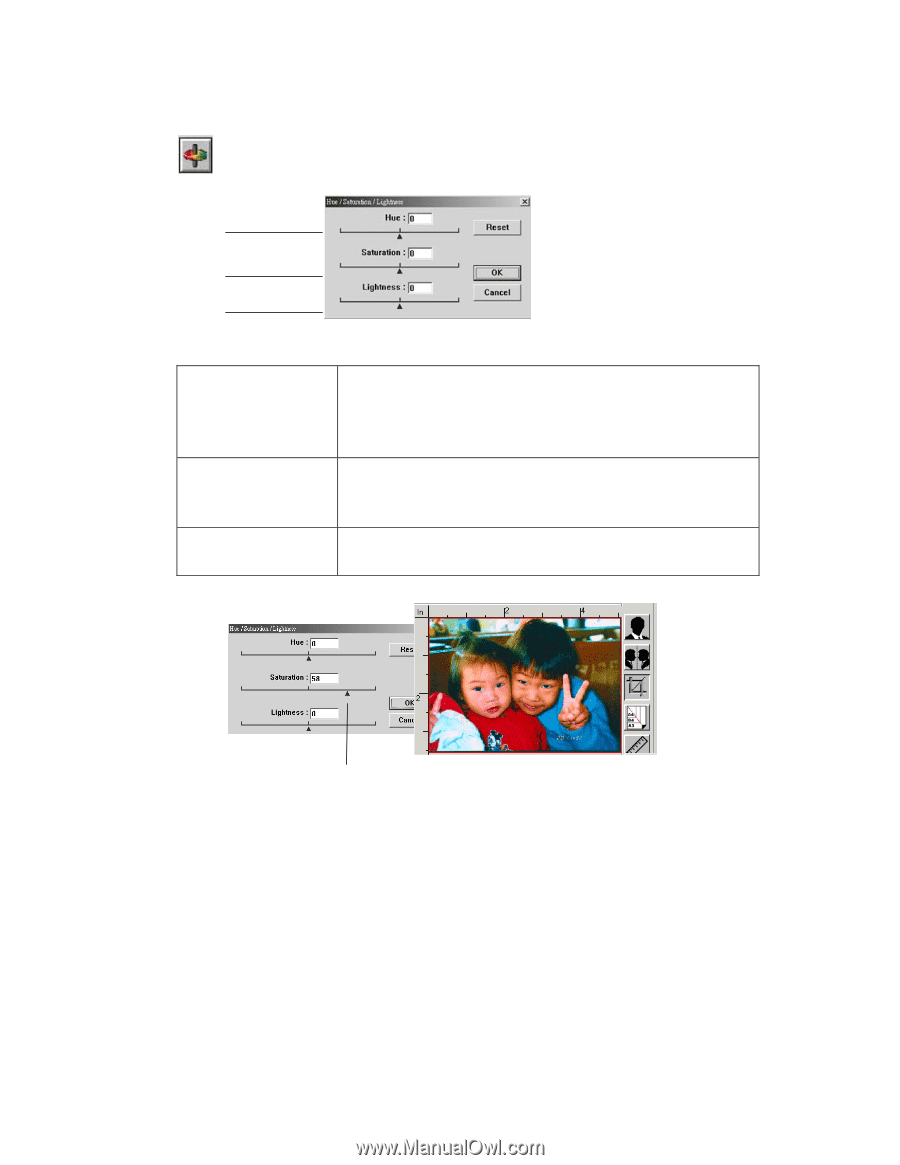
106
Changing Color Hue/Saturation/Lightness
Improve your image by changing the level of
hue/saturation/lightness.
(1).
Hue
Adjust the hue by moving the triangle to the right or
left.
(Note the level of intensity for the color will be
changed simultaneously when the hue adjustment is
made).
(2).
Saturation
Move the triangle to the right to increase the saturation
level or to the left to decrease the level.
The level of
saturation decides if the color is pale or rich.
(3).
Lightness
Increase the lightness by moving the triangle to the
right or to the left to decrease the lightness.
(1)
(2)
(3)
Move the Saturation pointer to the right, the
color turns rich.