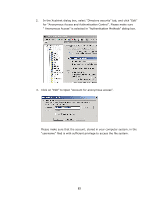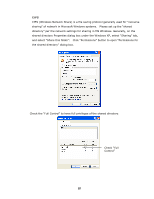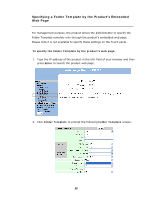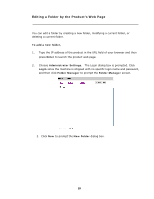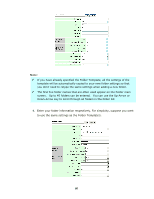Ricoh SP4100N User Manual - Page 62
Check Full, Click Permissions button to open Permissions
 |
UPC - 026649027994
View all Ricoh SP4100N manuals
Add to My Manuals
Save this manual to your list of manuals |
Page 62 highlights
CIFS CIFS (Windows Network Share) is a file saving protocol generally used for "recourse sharing" of network in Microsoft Windows systems. Please set up the "shared directory" per the network settings for sharing in MS Windows. Generally, on the shared directory Properties dialog box under the Windows XP, select "Sharing" tab, and select "Share this folder". Click "Permissions" button to open "Permissions for the shared directory" dialog box. Check the "Full Control" to have full privileges of the shared directory. Check "Full Control" 55

55
CIFS
CIFS (Windows Network Share) is a file saving protocol generally used for “recourse
sharing” of network in Microsoft Windows systems.
Please set up the “shared
directory” per the network settings for sharing in MS Windows. Generally, on the
shared directory Properties dialog box under the Windows XP, select “Sharing” tab,
and select “Share this folder”.
Click “Permissions” button to open “Permissions for
the shared directory” dialog box.
Check the “Full Control“ to have full privileges of the shared directory.
Check “Full
Control”