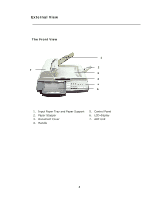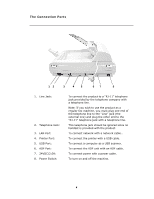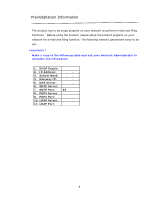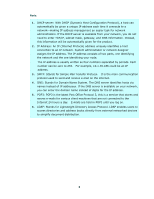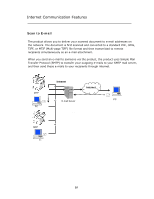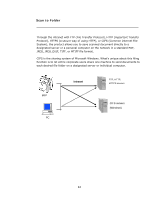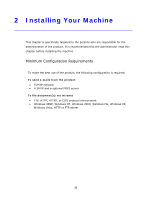Ricoh SP4100N User Manual - Page 14
Preinstallation Information, DHCP Enable, IP Address, Subnet Mask, Gateway IP, DNS Server, SMTP Port
 |
UPC - 026649027994
View all Ricoh SP4100N manuals
Add to My Manuals
Save this manual to your list of manuals |
Page 14 highlights
Preinstallation Information The product has to be setup properly on your network to perform e-mail and filing functions. Before using the product, please setup the product properly on your network for e-mail and filing function. The following network parameters have to be set. Important ! Make a copy of the following table and ask your Network Administrator to complete the information. 1. DHCP Enable: 2. IP Address: . . . 3. Subnet Mask: . . . 4. Gateway IP: . . . 5. DNS Server: . . . 6. SMTP Server: 7. SMTP Port: 25 8. POP3 Server: 9. POP3 Port: 10. LDAP Server: . . . 11. LDAP Port: 7
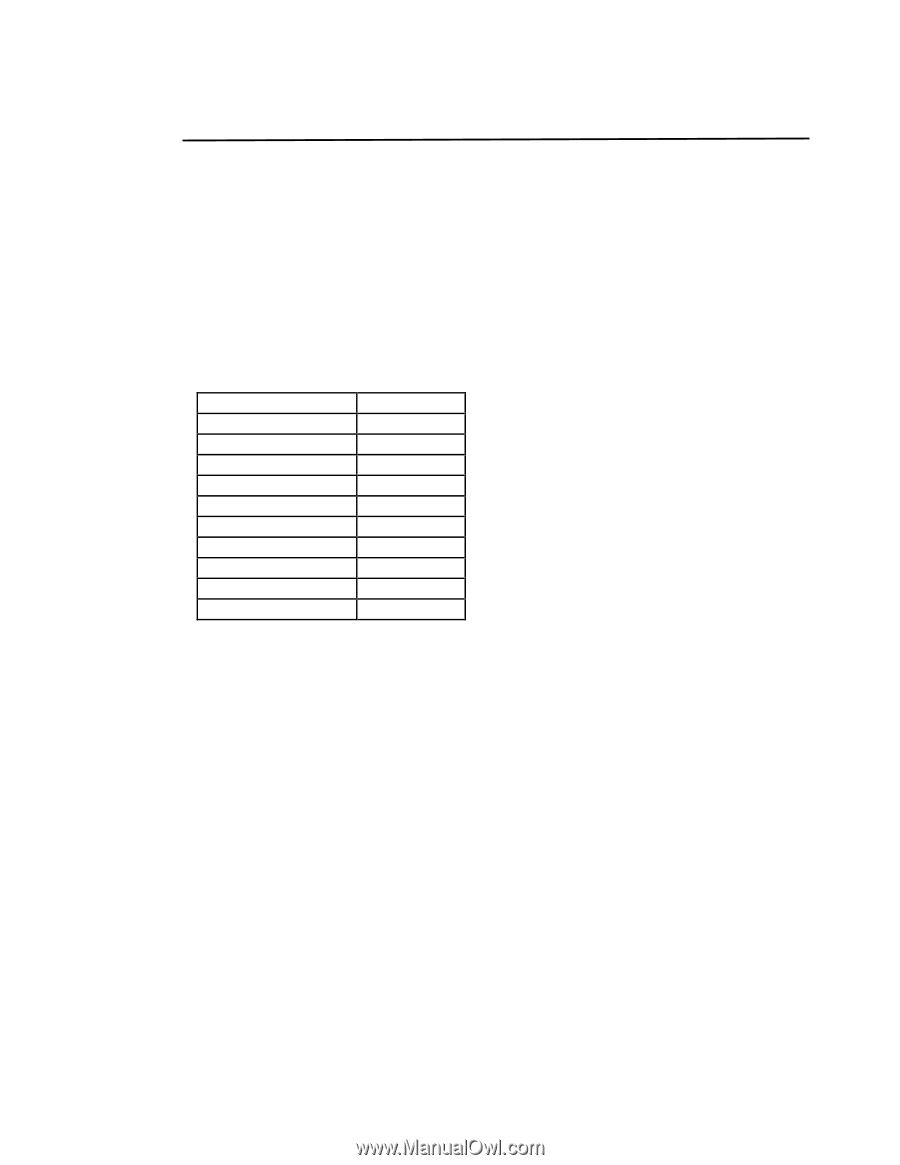
7
Preinstallation Information
The product has to be setup properly on your network to perform e-mail and filing
functions.
Before using the product, please setup the product properly on your
network for e-mail and filing function. The following network parameters have to be
set.
Important !
Make a copy of the following table and ask your Network Administrator to
complete the information.
1.
DHCP Enable:
2.
IP Address:
.
.
.
3.
Subnet Mask:
.
.
.
4.
Gateway IP:
.
.
.
5.
DNS Server:
.
.
.
6.
SMTP Server:
7.
SMTP Port:
25
8.
POP3 Server:
9.
POP3 Port:
10. LDAP Server:
.
.
.
11. LDAP Port: