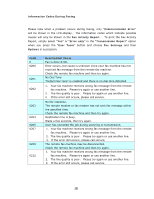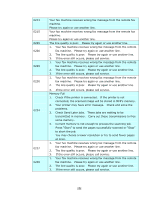Ricoh SP4100N User Manual - Page 132
Troubleshooting When Using the Printer Function, Start, Printers and Faxes, Properties
 |
UPC - 026649027994
View all Ricoh SP4100N manuals
Add to My Manuals
Save this manual to your list of manuals |
Page 132 highlights
Troubleshooting When Using the Printer Function Q. An error message appears when the properties dialog box for the printer driver is opened. A. Disable bidirectional communication in the properties dialog box for the printer driver. 1. On the Start menu, click Printers and Faxes. 2. Click the icon of the printer you want to use. 3. On the File menu, click Properties. 4. Click the Port tab. 5. Clear the Enable bidirectional support check box. 125
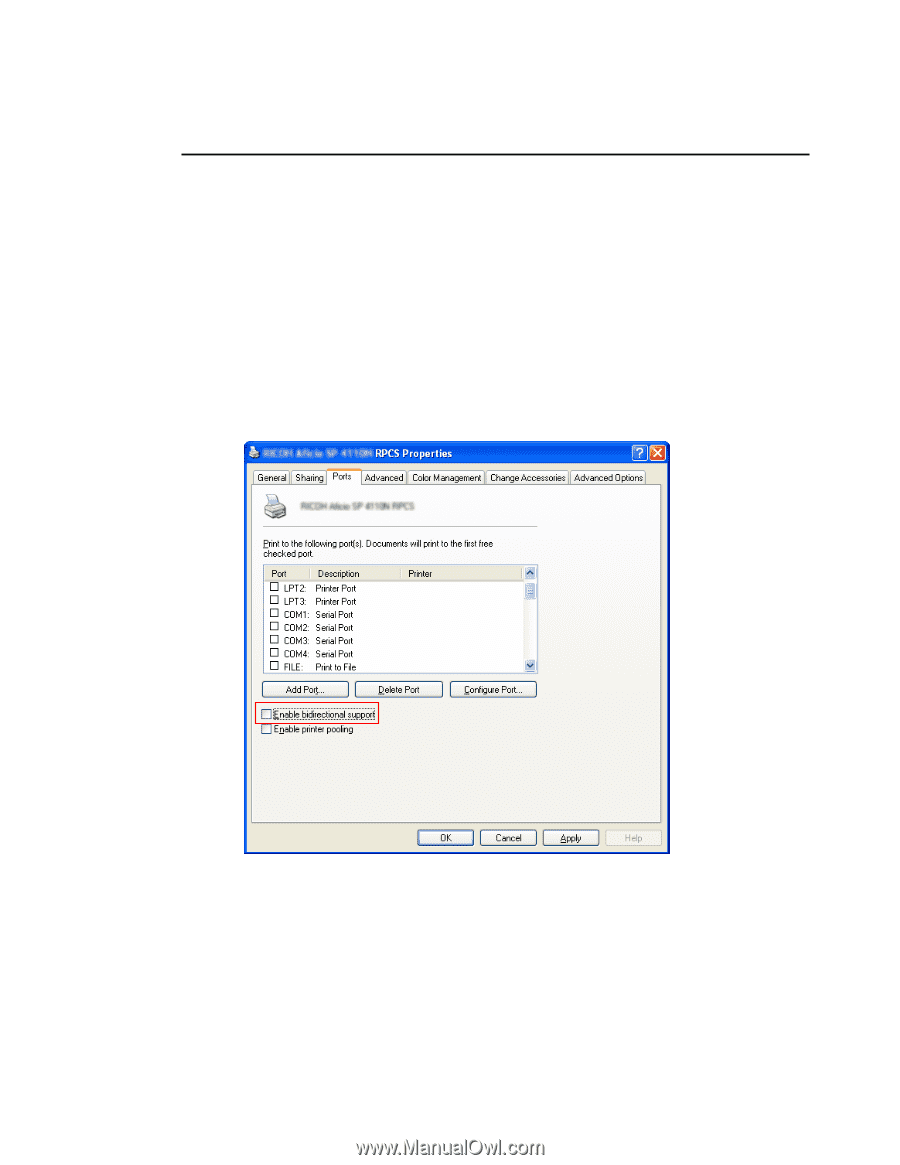
125
Troubleshooting When Using the Printer Function
Q.
An error message appears when the properties dialog box for the printer driver
is opened.
A.
Disable bidirectional communication in the properties dialog box for the printer
driver.
1.
On the
Start
menu, click
Printers and Faxes
.
2.
Click the icon of the printer you want to use.
3.
On the
File
menu, click
Properties
.
4.
Click the
Port
tab.
5.
Clear the
Enable bidirectional support
check box.