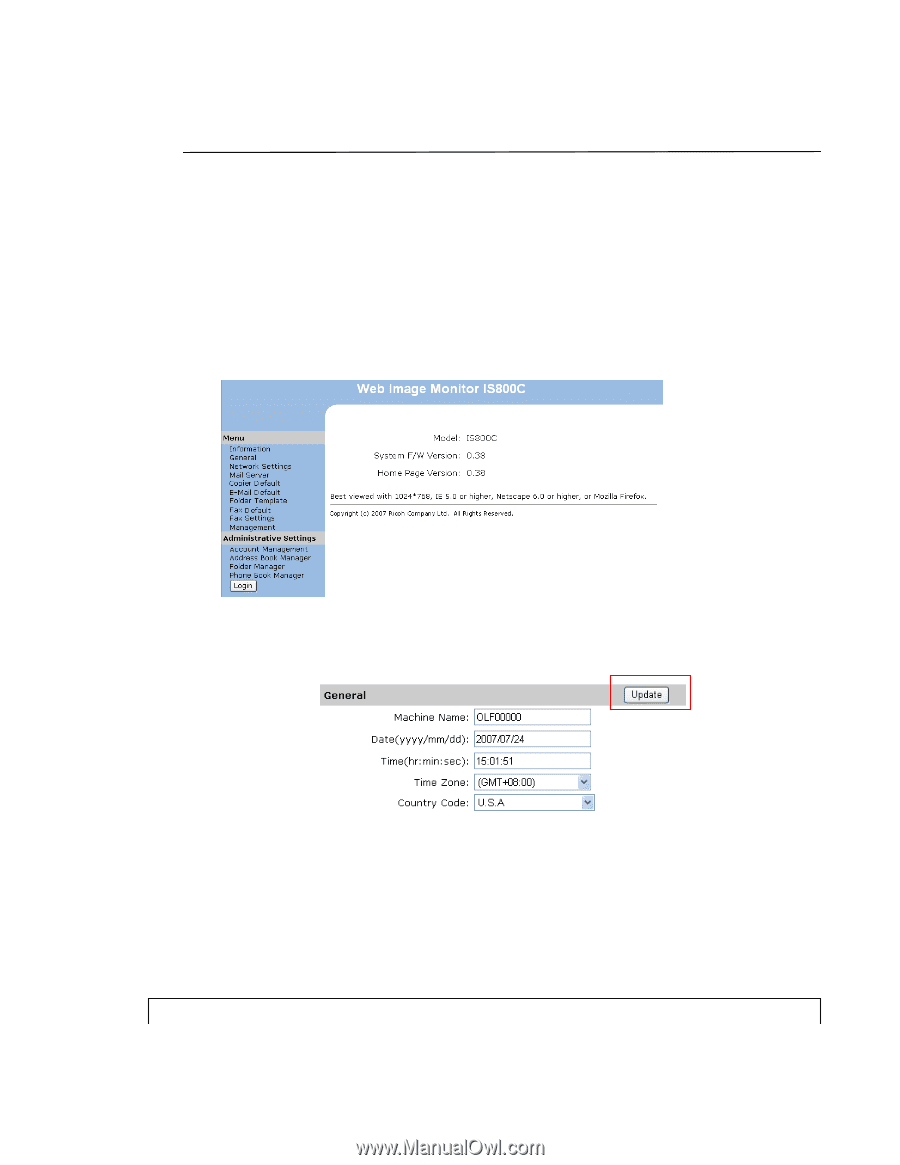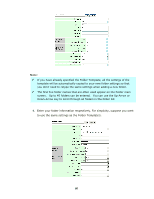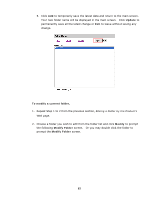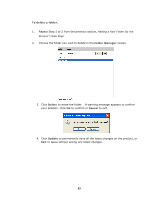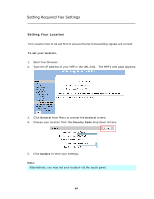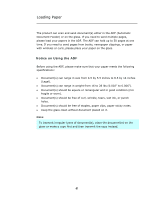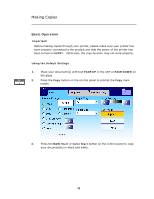Ricoh SP4100N User Manual - Page 72
Setting Your Fax Header, General, Update, Fax Settings, Station Number, Settings
 |
UPC - 026649027994
View all Ricoh SP4100N manuals
Add to My Manuals
Save this manual to your list of manuals |
Page 72 highlights
Setting Your Fax Header The fax header consists of date, time, ID number, the receiving fax number and page index which will be shown at the top of all outgoing faxes. To set the fax header, 1. Start your browser. 2. Type the IP address of your MFP. The MFP's web page appears. 3. Click General from Menu to prompt the General screen. 4. Type current date and time using the format (YYYY/MM/DD) and (hh:mm:ss) and click Update to save your settings. 5. Click Fax Settings from Menu to prompt the Fax Settings screen. 6. Enter your text in the ID # field. For example, your company name or your fax number. Up to 32 characters or digits can be entered. 7. Enter the product's fax number in the Station Number field on the Fax Settings screen. Up to 20 digits can be entered and some characters such as "+", " "(space), are supported. The following is an example of the fax header. ID#: AAA Company Station #: 5231111 To:1234567 2007/07/31 15:31 Page:1 65