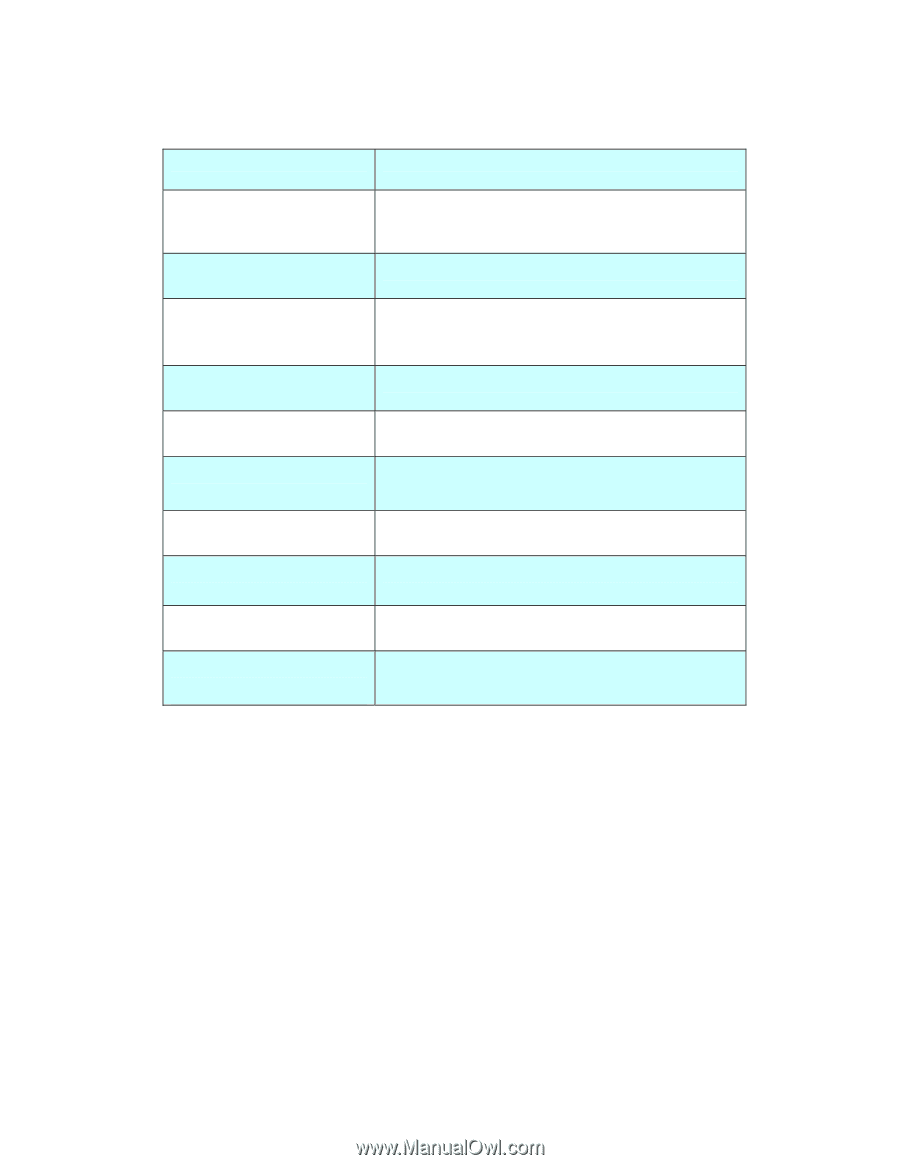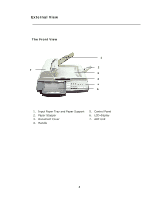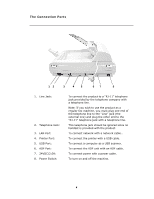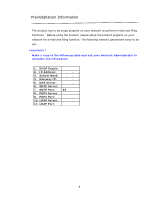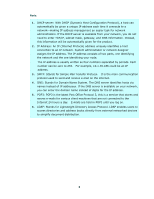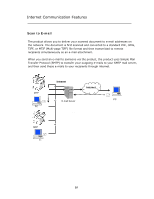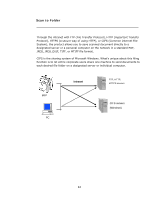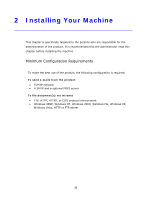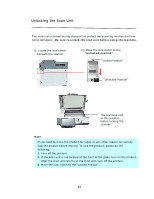Ricoh SP4100N User Manual - Page 15
Explanation of contents, DHCP Enable, IP Address, Subnet Mask, Gateway IP, DNS server, SMTP Port
 |
UPC - 026649027994
View all Ricoh SP4100N manuals
Add to My Manuals
Save this manual to your list of manuals |
Page 15 highlights
Explanation of contents: 1. *DHCP Enable: 2. *IP Address: 3. Subnet Mask: 4. Gateway IP: 5. *DNS server: 6. *SMTP Server: 7. SMTP Port: Choose Yes to obtain IP/subnet/gateway addresses automatically from DHCP server. The Internet Protocol (IP) address assigned to your machine by your network administrator or by DHCP server. The net mask address assigned by your network administrator or by DHCP server. The gateway IP address assigned by your network administrator or by DHCP server or by DHCP server. The IP address of DNS server assigned by your network administrator. The IP address of your SMTP mail server assigned by your network administrator. The port number of your SMTP Mail Server. 8. *POP3 Server: The IP address of your POP3 server. 9. *POP3 Port 10. *LDAP Server: 11. LDAP Port: The port number of your POP3 server. The IP address of your LDAP server. The port number of your LDAP server. 8