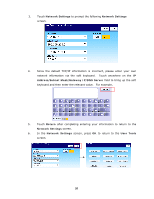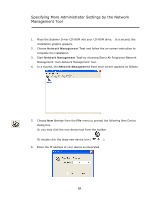Ricoh SP4100N User Manual - Page 38
Summary of the User Tools, System Firmware
 |
UPC - 026649027994
View all Ricoh SP4100N manuals
Add to My Manuals
Save this manual to your list of manuals |
Page 38 highlights
Summary of the User Tools Information: Used to displays the product's basic information. Item Model Manufacturer MAC Address Serial Number System Firmware Version Scanner Firmware Version Homepage Version Page Count Description Displays the product's model name. Displays the manufacturer name. Displays the scan unit's MAC address. Displays the product's serial number. Displays the system's firmware version. Displays the scanner's firmware version. Displays the homepage's version. Displays the counters for B&W Net Scan+PC Scan, Color Net Scan+PC Scan, B&W copy, Fax Send, Fax Received, ADF, Total. Menu Map: Touch "Print" to print out all the menu items and their values. Usage Report: Touch "Print" to print out the counter information. 31
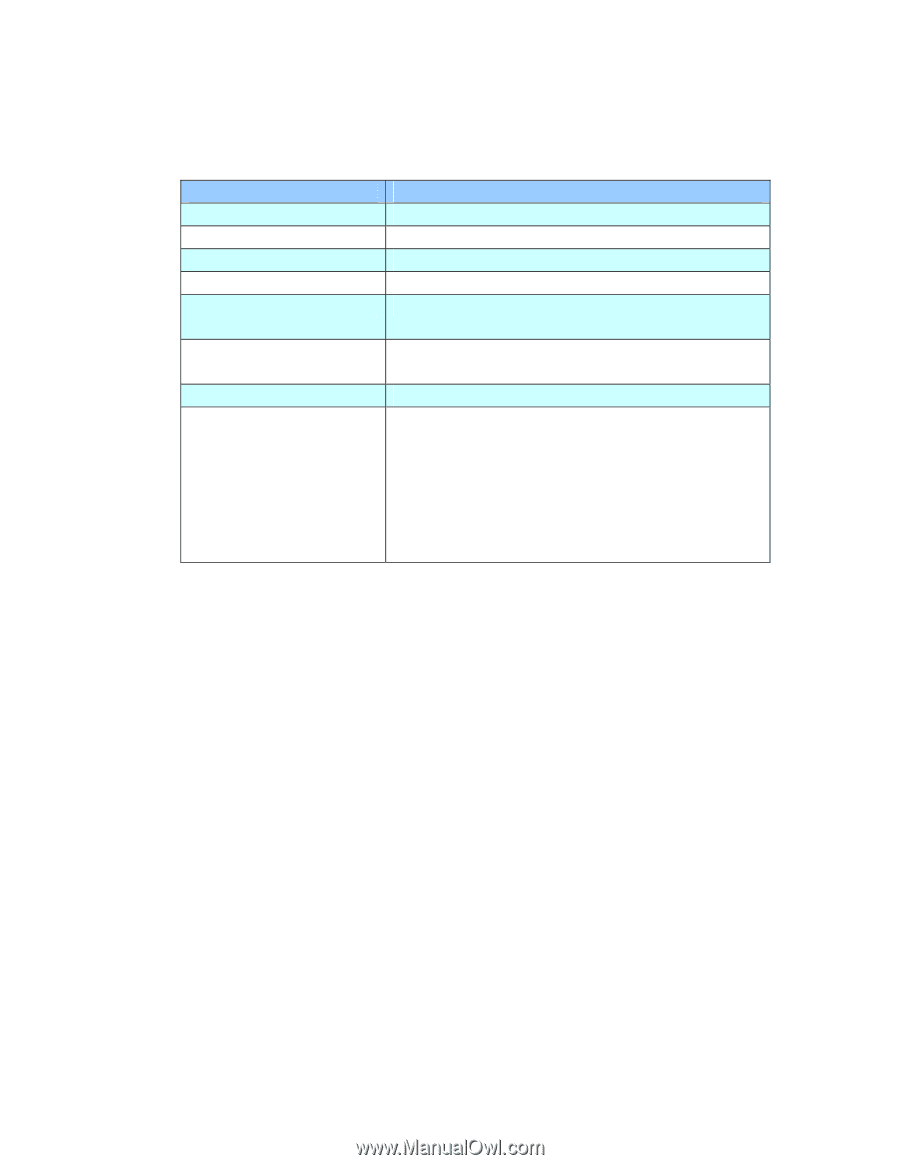
31
Summary of the User Tools
Information
:
Used to displays the product’s basic information.
Item
Description
Model
Displays the product’s model name.
Manufacturer
Displays the manufacturer name.
MAC Address
Displays the scan unit’s MAC address.
Serial Number
Displays the product’s serial number.
System Firmware
Version
Displays the system’s firmware version.
Scanner Firmware
Version
Displays the scanner’s firmware version.
Homepage Version
Displays the homepage’s version.
Page Count
Displays the counters for B&W Net Scan+PC
Scan, Color Net Scan+PC Scan, B&W copy, Fax
Send, Fax Received, ADF, Total.
Menu Map
:
Touch “Print”
to print out all the
menu items and their values.
Usage Report:
Touch “Print” to print out the
counter information.