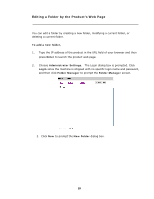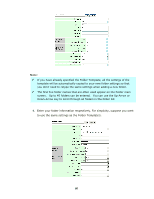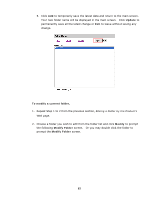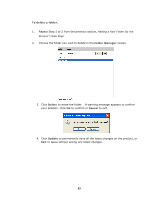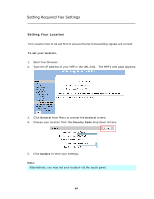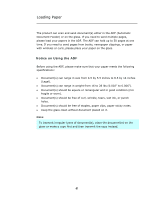Ricoh SP4100N User Manual - Page 71
Setting Required Fax Settings, Setting Your Location
 |
UPC - 026649027994
View all Ricoh SP4100N manuals
Add to My Manuals
Save this manual to your list of manuals |
Page 71 highlights
Setting Required Fax Settings Setting Your Location Your location has to be set first to ensure the fax transcending signals are correct. To set your location, 1. Start Your Browser. 2. Type the IP address of your MFP in the URL field. The MFP's web page appears. 3. Click General from Menu to prompt the General screen. 4. Choose your location from the Country Code drop down list box. 5. Click Update to save your settings. Note: Alternatively, you may set your location via the touch panel. 64
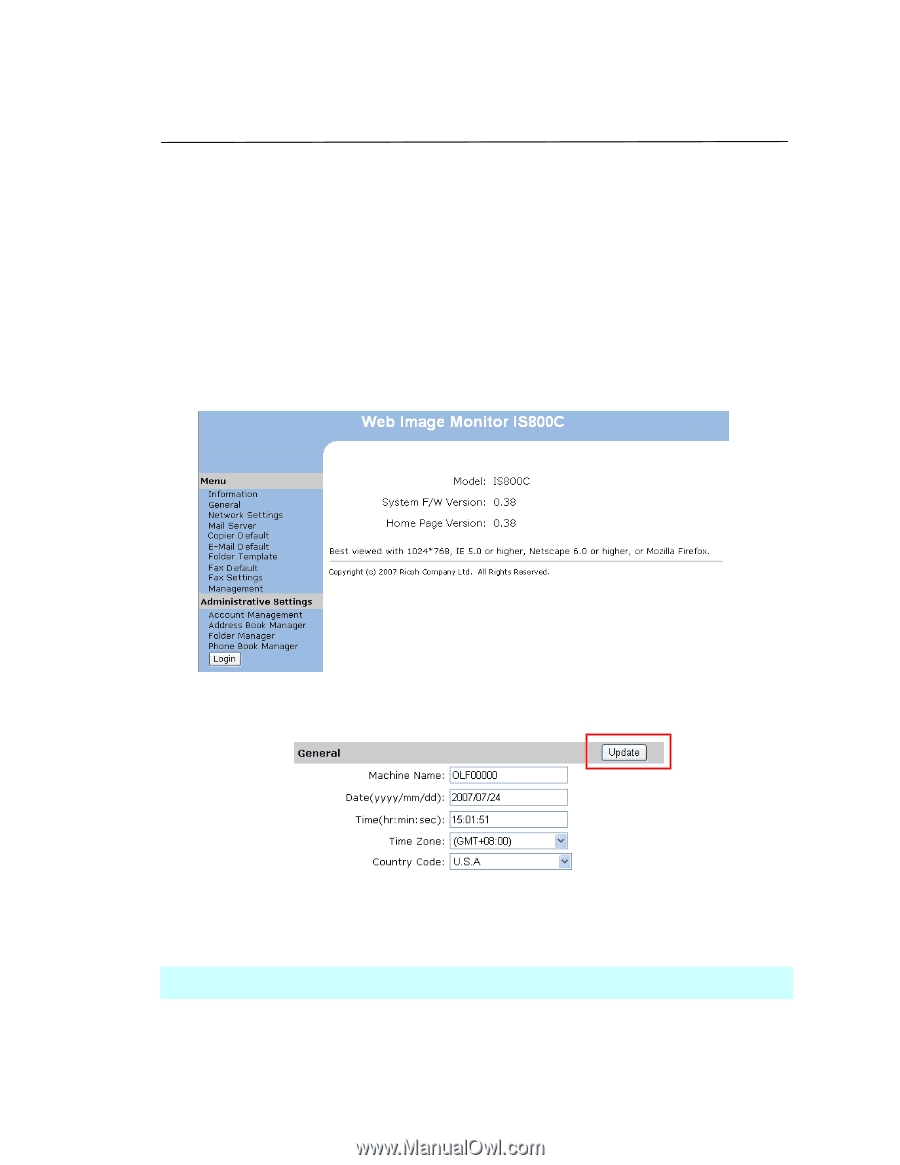
64
Setting Required Fax Settings
Setting Your Location
Your location has to be set first to ensure the fax transcending signals are correct.
To set your location,
1.
Start Your Browser.
2.
Type the IP address of your MFP in the URL field.
The MFP’s web page appears.
3.
Click
General
from Menu
to prompt the
General
screen.
4.
Choose your location from the
Country Code
drop down list box.
5.
Click
Update
to save your settings.
Note:
Alternatively, you may set your location via the touch panel.