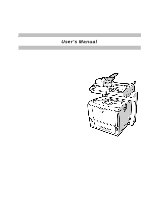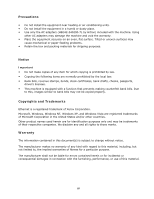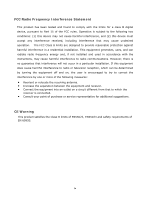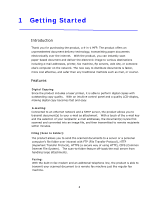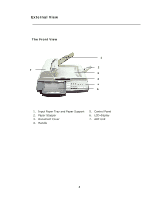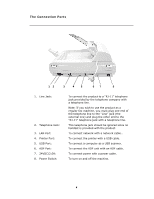vi
5
Operation
................................................................
66
Loading Paper
............................................................................................
67
Notice on Using the ADF
...................................................................
67
Placing Document(s) in the ADF
.......................................................
68
Placing Document(s) on the Glass
....................................................
69
Making Copies
............................................................................................
70
Basic Operation
................................................................................
70
Advanced Operation
.........................................................................
71
Sending Your Document to E-mails
............................................................
74
Basic Operation
................................................................................
74
Advanced Operation
.........................................................................
75
Using the Soft Keyboard
...................................................................
79
Using the Address Book
....................................................................
80
Sending Your Document to Filing Servers
...................................................
82
Basic Operation
................................................................................
82
Advanced Operation
.........................................................................
83
Adding A New Folder
........................................................................
87
Faxing Your Scanned Document
.................................................................
90
Basic Operation
................................................................................
90
Advanced Operation
.........................................................................
92
Canceling a Fax Job
..........................................................................
94
Using the Phone Book
.......................................................................
95
Scanning Your Documents
..........................................................................
96
System Requirements
.......................................................................
96
Driver Installation Procedure
...........................................................
96
Scanner Operation
............................................................................
98
A Glance of the User Interface
..........................................................
99
Using the Basic Features
................................................................
100
Using the Advanced Features
.........................................................
103
Using Other Tools
...........................................................................
111
Printing Your Document
...........................................................................
112
6
Troubleshooting
....................................................
113
Information Message
................................................................................
113
Information Messages During Scanning and Copying
.....................
113
Information Messages During Networking
.....................................
114
Information Messages During E-Mailing
.........................................
115
Information Messages During Filing
...............................................
117
Information Codes During Faxing
...................................................
120
Clearing a Paper Jam
................................................................................
122
Removing the Abnormal Line Image
.........................................................
123
When a Job is Not Performed
...................................................................
124
Troubleshooting When Using the Printer Function
...................................
125
7
Maintaining Your Machine
.....................................
126
Cleaning the Glass
....................................................................................
126
Cleaning the LCD-display
..........................................................................
127
Cleaning the ADF
......................................................................................
128
Replacing the ADF Snap-in Pad
.................................................................
129