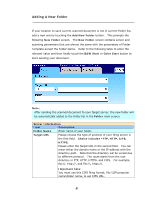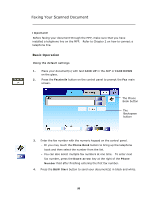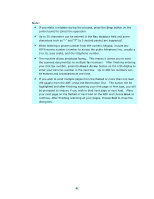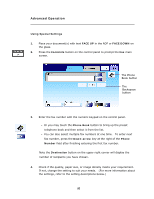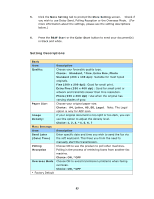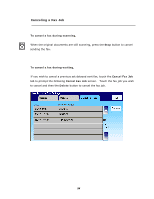Ricoh SP4100N User Manual - Page 98
Fax Number, Down Arrow
 |
UPC - 026649027994
View all Ricoh SP4100N manuals
Add to My Manuals
Save this manual to your list of manuals |
Page 98 highlights
Note: 9 If you make a mistake during the process, press the Stop button on the control panel to cancel the operation. 9 Up to 20 characters can be entered in the Fax Number field and some characters such as "-" and "P" (a 2-second pause) are supported. 9 When entering a phone number from the numeric keypad, include any PSTN access number (number to access the public telephone line, usually a 9 or 0), area codes, and the telephone number. 9 The machine allows broadcast faxing. This means it allows you to send the scanned document(s) to multiple fax numbers. After finishing entering your first fax number, press the Down Arrow button on the LCD-display to enter your next fax number in the next line. Up to 200 fax numbers can be entered and broadcasted at one time. 9 If you wish to send multiple pages from the flatbed or more than one load (50 pages) from the ADF, press the Bind button first. The button will be highlighted and after finishing scanning your first page or first load, you will be prompted to enquire if you wish to bind next page or next load. Place your next page on the flatbed or next load on the ADF and choose Bind to continue. After finishing scanning all your pages, choose End to close the dialog box. 91