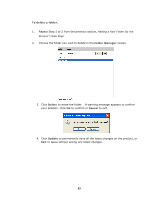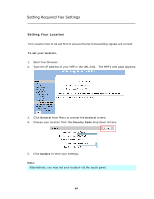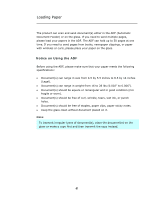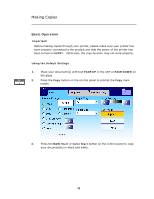Ricoh SP4100N User Manual - Page 75
Placing Document(s) in the ADF, Paper Guide
 |
UPC - 026649027994
View all Ricoh SP4100N manuals
Add to My Manuals
Save this manual to your list of manuals |
Page 75 highlights
Placing Document(s) in the ADF 1. Make sure your document is free of staples, paper clips and is not tore out. 2. If you have multiple pages, fan your document(s) to avoid occasional paper jam. The ADF holds up to 50 pages at one time. 3. Place your document(s) with the text FACE UP in the ADF and make sure that the top of each page feeds in first. Paper Guide 4. Adjust the Paper Guides to center the document(s) in the ADF. 68

68
Placing Document(s) in the ADF
1.
Make sure your document is free of staples, paper clips and is not tore
out.
2.
If you have multiple pages, fan your document(s) to avoid occasional
paper jam.
The ADF holds up to 50 pages at one time.
3.
Place your document(s) with the text
FACE UP
in the ADF and make
sure that the top of each page feeds in first.
4.
Adjust the Paper Guides to center the document(s) in the ADF.
Paper Guide