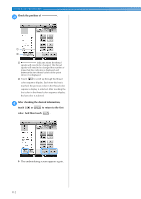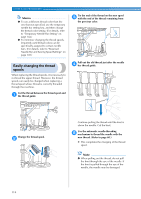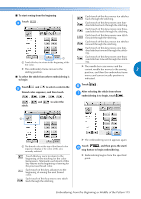Brother International Entrepreneur Pro PR-1000 Users Manual - English - Page 118
Touch, and then press the start, stop button to continue embroidering.
 |
View all Brother International Entrepreneur Pro PR-1000 manuals
Add to My Manuals
Save this manual to your list of manuals |
Page 118 highlights
OTHER BASIC PROCEDURES As you move to the area where your design Touch . 6 was last stitched, by touching the or , the embroidery frame will move, allowing you to place the cross mark directly on the last stitch shown. Note ● It is recommended to stitch over the top of the last two or three stitches for complete coverage. 1 2 X The embroidering screen appears again. Touch , and then press the start/ 7 stop button to continue embroidering. 1 Stitch line 2 Cross mark If the needle bar is moved back too far through the stitching, touch or to go forward through the stitching. 1 2 1 Each touch of this key moves one stitch forward through the stitching. 2 Each touch of this key moves ten stitches forward through the stitching. Touch . 5 116
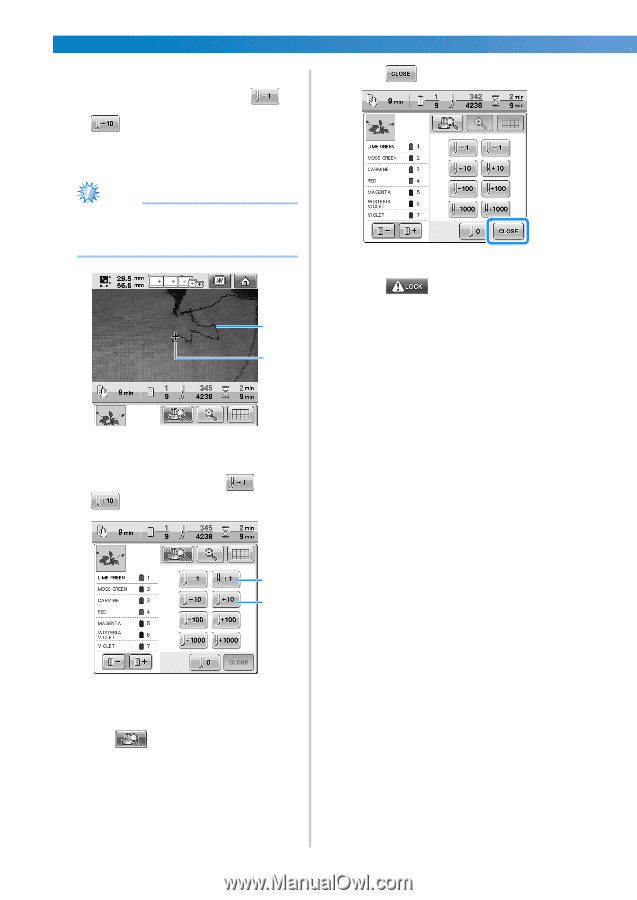
OTHER BASIC PROCEDURES
—————————————————————————————————————————————————————————————————
116
As you move to the area where your design
was last stitched, by touching the
or
, the embroidery frame will move,
allowing you to place the cross mark
directly on the last stitch shown.
Note
●
It is recommended to stitch over the top of
the last two or three stitches for complete
coverage.
1
Stitch line
2
Cross mark
If the needle bar is moved back too far
through the stitching, touch
or
to go forward through the stitching.
1
Each touch of this key moves one stitch forward
through the stitching.
2
Each touch of this key moves ten stitches
forward through the stitching.
5
Touch
.
6
Touch
.
X
The embroidering screen appears again.
7
Touch
, and then press the start/
stop button to continue embroidering.
1
2
1
2