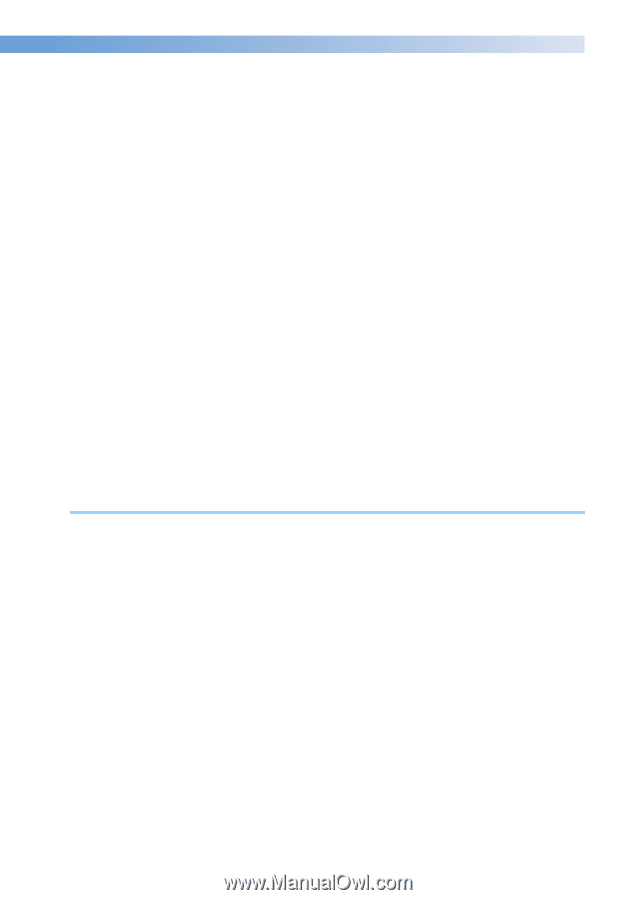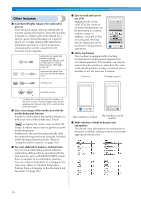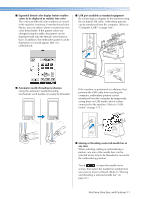Contents
15
—————————————————————————————————————————————————————————————————————————————————————
Hooping the Fabric in the Embroidery Frame
.................................................................
49
Hooping the fabric in the embroidery frame
...............................................................................................
49
Attaching the Embroidery Frame to the Machine
...........................................................
51
Attaching the embroidery frame
..................................................................................................................
51
Checking the Embroidery Area
.......................................................................................
53
Temporarily stopping to check the area
......................................................................................................
53
Continuing to the embroidering screen
.......................................................................................................
53
Upper Threading
............................................................................................................
54
Checking the needle bars and thread colors
................................................................................................
54
Upper threading
.........................................................................................................................................
56
Threading the needle
..................................................................................................................................
60
Sewing the Embroidery
...................................................................................................
64
Starting embroidering
.................................................................................................................................
64
Stopping embroidering
...............................................................................................................................
66
Checking the Thread Tension
.........................................................................................
68
Removing the Embroidery Frame and Fabric
..................................................................
69
Removing the embroidery frame
.................................................................................................................
69
Removing the fabric
....................................................................................................................................
69
Turning OFF the Machine
...............................................................................................
70
Screen Quick Reference Guide
......................................................................................
71
Key displays
................................................................................................................................................
71
Common screen controls
............................................................................................................................
71
Understanding the pattern type selection screen
.........................................................................................
72
Understanding the pattern list screen
..........................................................................................................
73
Understanding the pattern editing screen
....................................................................................................
74
Understanding the embroidering settings screen
.........................................................................................
76
Understanding the embroidering screen
.....................................................................................................
79
When You Have a Question, This May Help You
...........................................................
81
TECHNICAL TERMS:
..................................................................................................................................
81
PATTERNS:
.................................................................................................................................................
81
EMBROIDERING:
.......................................................................................................................................
81
USB connectivity
........................................................................................................................................
82
USB mouse operation
.................................................................................................................................
84
OTHER BASIC PROCEDURES
87
Changing the Needle
......................................................................................................
88
Replacing the needle
..................................................................................................................................
88
Correctly Using the Embroidery Frames
.........................................................................
90
Embroidery frame holders
...........................................................................................................................
90
When difficult to replace the embroidery frame
..........................................................................................
90
Types of embroidery frames/frame holders and their applications
...............................................................
91
Attaching Iron-On Stabilizer (Backing) to Fabric
...........................................................
93
Hooping the Fabric
.........................................................................................................
94
Hooping the fabric in the extra-large and large embroidery frames
.............................................................
94
Using the embroidery sheet
........................................................................................................................
95
Large/small pieces of fabric
.........................................................................................................................
96
Embroidery Frame Position and Movement
....................................................................
97
Changing the Embroidering Position
..............................................................................
99
Adjusting the angle
...................................................................................................................................
100
Aligning the Embroidering Position
..............................................................................
103
Using the built-in camera
.........................................................................................................................
103
Using the included embroidery positioning sticker
...................................................................................
105
Switching the Thread Colors on the Screen
..................................................................
108
Embroidering a Pattern Containing Eleven or More Colors
.........................................
110
Checking if thread spool changes are necessary
........................................................................................
111
Changing the Thread Spools with Designs of Eleven or More Colors
..........................
113
Change thread spools message and spool thread indicators
......................................................................
113
Easily changing the thread spools
.............................................................................................................
114
If the Thread Breaks or the Bobbin Thread Runs Out While Embroidering
.................
115
If the upper thread breaks
.........................................................................................................................
115