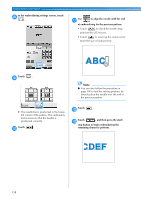Brother International Entrepreneur Pro PR-1000 Users Manual - English - Page 140
stop button to begin embroidering
 |
View all Brother International Entrepreneur Pro PR-1000 manuals
Add to My Manuals
Save this manual to your list of manuals |
Page 140 highlights
EMBROIDERING SETTINGS In the embroidering settings screen, touch 8 . Use a to align the needle with the end of embroidering for the previous pattern. • Touch to check the needle drop point on the LCD screen. • Touch to zoom up the camera view twice the size of normal view. Touch . 9 Note ● You can also follow the procedure in page 100 to find the sewing position, by directly place the needle over the end of the previous pattern. X The needle bar is positioned in the lowerleft corner of the pattern. The embroidery frame moves so that the needle is positioned correctly. Touch . 0 Touch . b Touch , and then press the start/ c stop button to begin embroidering the remaining character patterns. 138
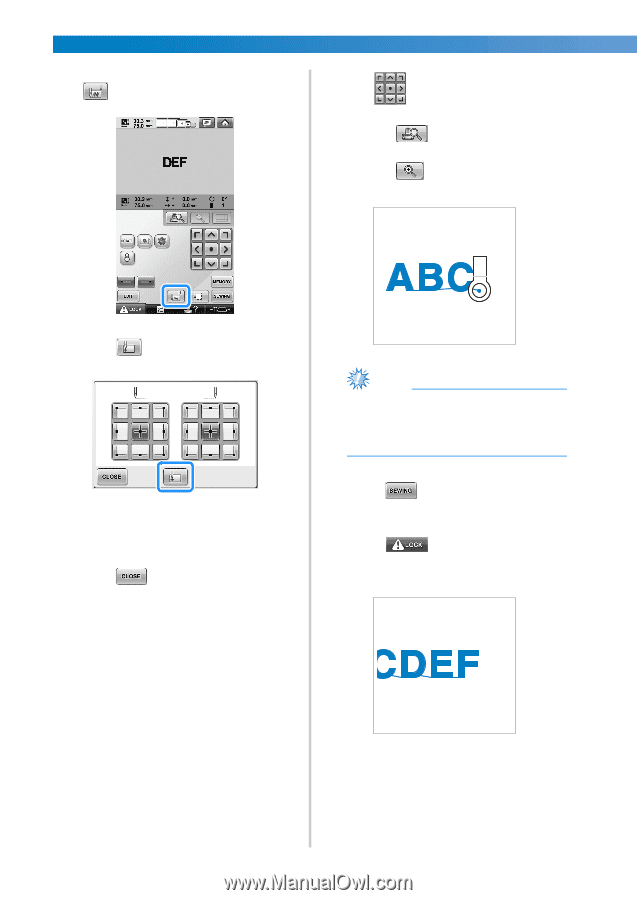
EMBROIDERING SETTINGS
——————————————————————————————————————————————————————————————————
138
8
In the embroidering settings screen, touch
.
9
Touch
.
X
The needle bar is positioned in the lower-
left corner of the pattern. The embroidery
frame moves so that the needle is
positioned correctly.
0
Touch
.
a
Use
to align the needle with the end
of embroidering for the previous pattern.
• Touch
to check the needle drop
point on the LCD screen.
• Touch
to zoom up the camera view
twice the size of normal view.
Note
●
You can also follow the procedure in
page 100 to find the sewing position, by
directly place the needle over the end of
the previous pattern.
b
Touch
.
c
Touch
, and then press the start/
stop button to begin embroidering the
remaining character patterns.