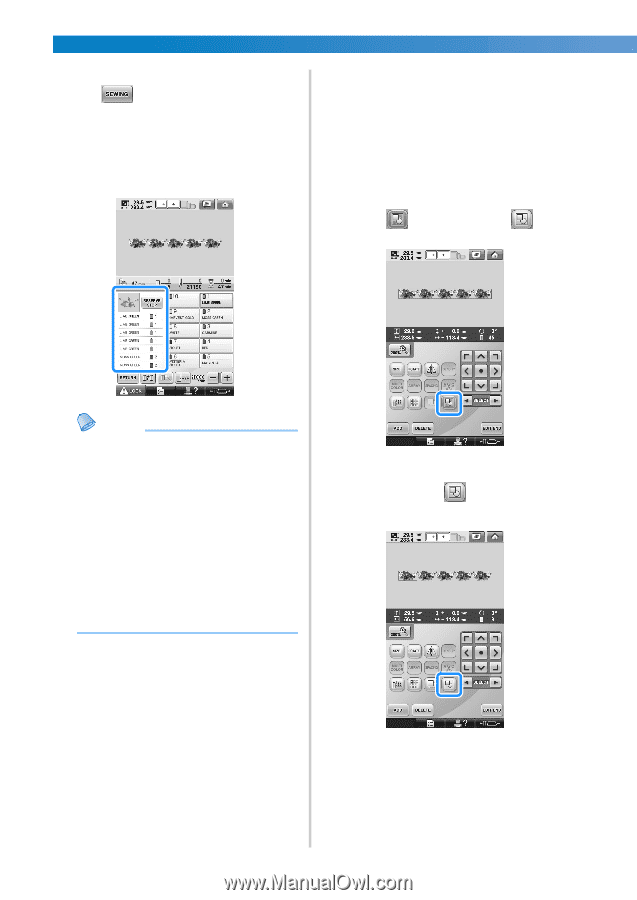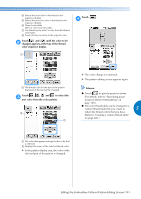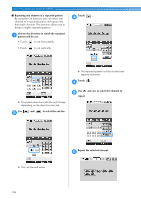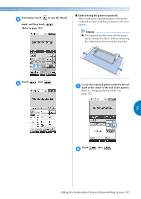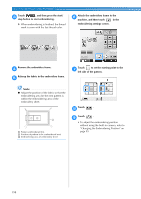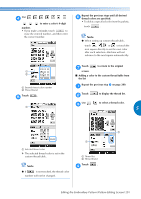Brother International Entrepreneur Pro PR-1000 Users Manual - English - Page 198
so that it change
 |
View all Brother International Entrepreneur Pro PR-1000 manuals
Add to My Manuals
Save this manual to your list of manuals |
Page 198 highlights
SELECTING/EDITING/SAVING PATTERNS ■ Color sorting repeated patterns Touch to automatically change the sewing order of colors for combined border embroidery patterns so that the same color can be continuously sewn. This allows you to continue sewing without repeatedly changing the upper thread or changing the sewing order manually. ■ Sewing the repeated pattern without sorting colors Edit the pattern according to the procedure below to sew the repeated pattern without sorting the colors. Create the combined border embroidery 1 pattern (Refer to page 192 to 193). Touch so that it change to . 2 Memo ● In combined stitch patterns that contain two or more border patterns or other patterns combined with border patterns, the sewing order of only the border patterns is changed. ● When a group of two or more patterns using border patterns is repeated, the sewing order is changed so that the same color can be sewn continuously in each pattern. ● To sew a repeated pattern without sorting colors, refer to "Sewing the repeated pattern without sorting colors" on page 196. X The border function is canceled. If necessary touch 3 are grouped. so that the patterns X All patterns displayed in the pattern display area are grouped. 196