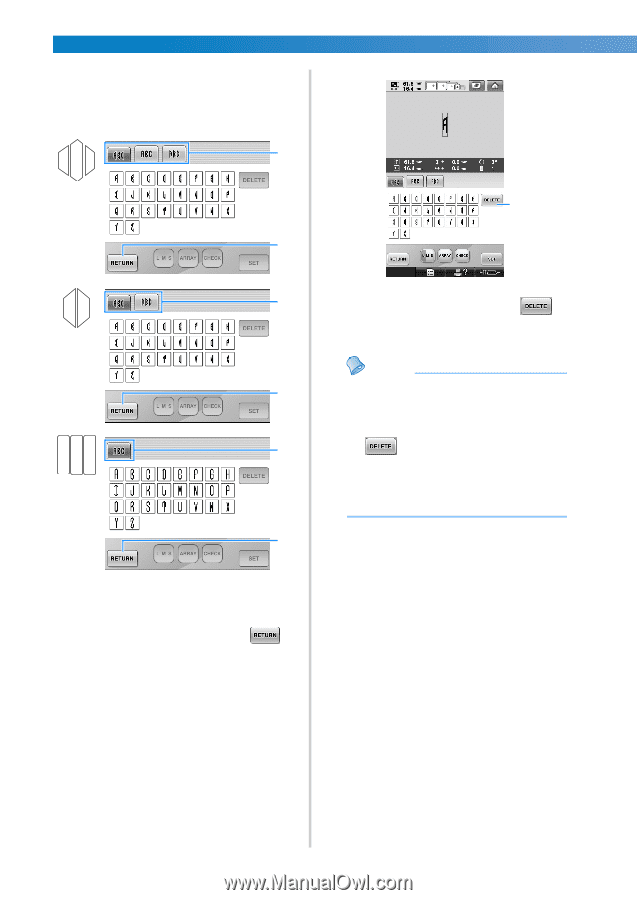Brother International Entrepreneur Pro PR-1000 Users Manual - English - Page 158
Select the characters.
 |
View all Brother International Entrepreneur Pro PR-1000 manuals
Add to My Manuals
Save this manual to your list of manuals |
Page 158 highlights
SELECTING/EDITING/SAVING PATTERNS Select the characters. 3 Touch the tabs to select different character shapes, and then touch the key for one letter on each tab. 1 2 1 2 1 2 * Since the shapes of the letters are the same with this design, there are no tabs to select. On this screen, select three letters. 1 Tabs 2 To change the character font, touch to return to the design selection screen. X The selected characters appear in the pattern display area. 1 1 If the wrong character was selected or you wish to select a different character, touch to delete the last character selected, and then touch the desired character. Memo ● Depending on the design, there is a preset number of letters; however, more than the preset number of letters can be entered. If too many letters are selected, touch to delete the letters. ● If desired, multiple letters can be selected to use these characters in the same way as any other alphabet pattern without creating a monogram. 156