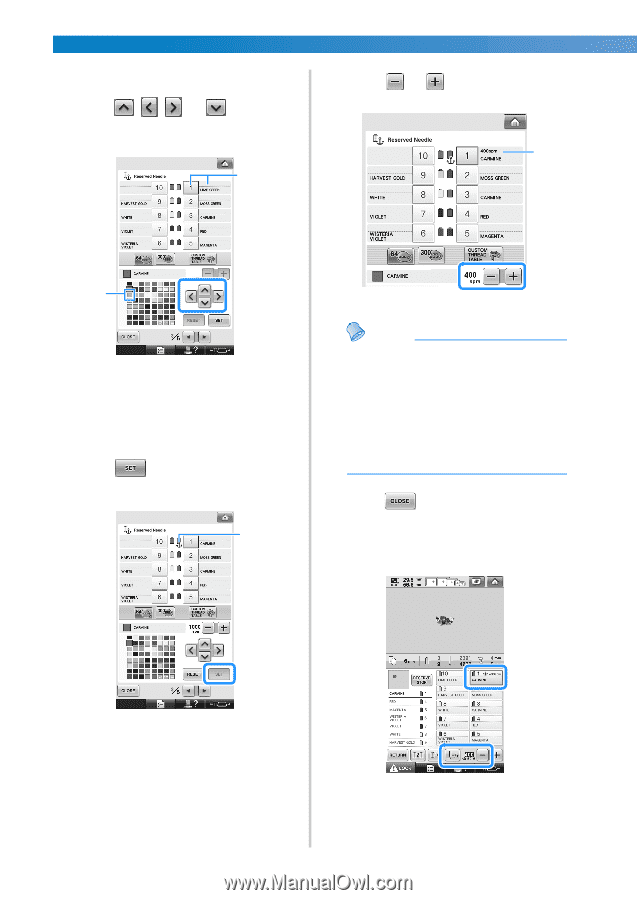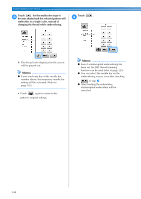Brother International Entrepreneur Pro PR-1000 Users Manual - English - Page 148
Select the color to be assigned to the needle, Touch, to set the maximum, sewing speed for
 |
View all Brother International Entrepreneur Pro PR-1000 manuals
Add to My Manuals
Save this manual to your list of manuals |
Page 148 highlights
EMBROIDERING SETTINGS Select the color to be assigned to the needle 3 bar. Touch , , and until the color that you wish to select from the thread table appears enlarged. 2 Touch or to set the maximum 5 sewing speed for the assigned needle bar. 1 1 1 Value of maximum sewing speed setting 1 The color that appears enlarged is the color that is selected. 2 Displays the color that is selected and its name X Highlighting a color square moves in the direction of the arrow on the key that is touched. Touch . 4 1 Memo ● Decrease the sewing speed to 400 spm, when you specially set a specialty thread such as a metallic thread to the assigned needle bar. ● The maximum sewing speed specified here is always effective to the assigned needle bar, even if you set the faster speed in the embroidering screen (refer to page 139). Touch . 6 • Specified needle bar is indicated with anchor mark and the specified maximum sewing speed in the embroidering screen. X The color selected in step 3 is specified. 1 The selected color of thread and the anchor appear on the spool. 146