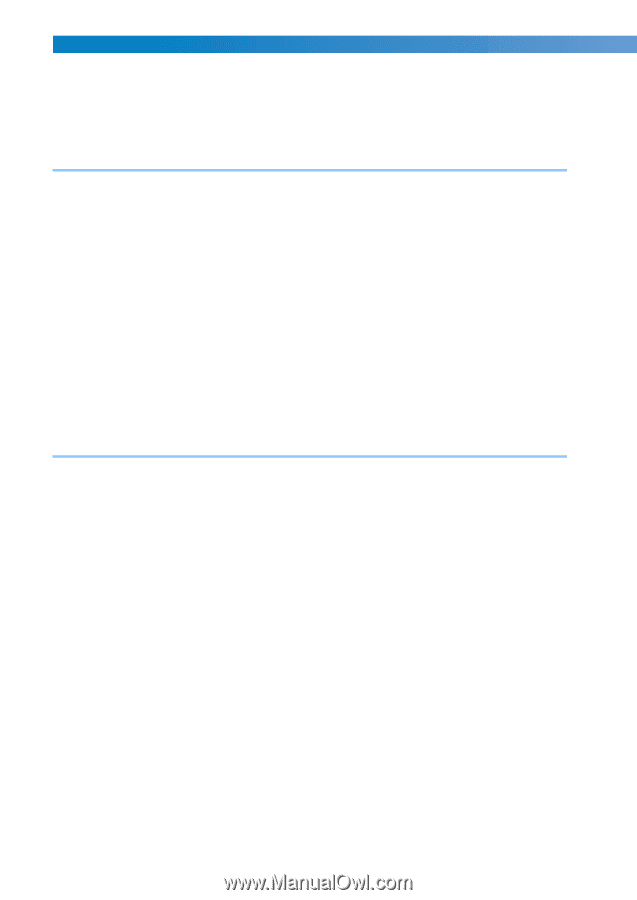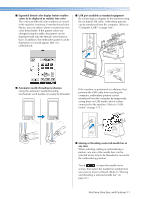———————————————————————————————————————————————————————————————————————————————————
16
If the bobbin thread breaks or runs out
......................................................................................................
117
Embroidering From the Beginning or Middle of the Pattern
........................................
118
Resume Embroidering After Turning Off the Machine
..................................................
120
Adjusting the Thread Tension
.......................................................................................
122
Adjusting the tension of the bobbin thread
................................................................................................
122
Adjusting the tension of the upper thread
..................................................................................................
123
EMBROIDERING SETTINGS
125
Basting Embroidery
......................................................................................................
126
Creating an Appliqué Piece
..........................................................................................
127
Creating an appliqué piece
.......................................................................................................................
127
Using a frame pattern for the outline
.........................................................................................................
130
Selecting/Managing Thread Colors for Each Needle Bar (Manual Color Sequence)
....
132
Convenience of the manual color sequence
..............................................................................................
132
Specifying the manual color sequence
......................................................................................................
132
Using the manual color sequence
.............................................................................................................
133
Precautions on the manual color sequence
...............................................................................................
133
Automatic Lock Stitch Setting
......................................................................................
134
Starting/Ending Position Settings
..................................................................................
135
Repeatedly sewing a pattern along a diagonal
...........................................................................................
136
Embroidering linked characters
.................................................................................................................
137
Maximum Sewing Speed Setting
...................................................................................
139
Setting the Machine to Stop at Color Changes
.............................................................
140
Stopping the machine at the next color change
.........................................................................................
140
Specifying pause locations before embroidering
........................................................................................
140
Temporary Needle Bar Setting
.....................................................................................
142
Uninterrupted embroidering (monochrome)
..............................................................................................
143
Reserved Needle Bar and Sewing Speed Settings
..........................................................
145
SELECTING/EDITING/SAVING PATTERNS
149
Precautions
...................................................................................................................
150
Concerning embroidery data
.....................................................................................................................
150
Concerning optional embroidery cards
.....................................................................................................
152
Concerning USB media
.............................................................................................................................
152
Selecting an Embroidery Pattern
..................................................................................
153
General pattern selection
..........................................................................................................................
153
Embroidery patterns
..................................................................................................................................
154
Frame patterns
..........................................................................................................................................
154
Monogram and frame designs
...................................................................................................................
155
Alphabet patterns
......................................................................................................................................
159
Floral alphabet patterns
.............................................................................................................................
162
Renaissance alphabet patterns
...................................................................................................................
163
Appliqué alphabet
.....................................................................................................................................
164
Greek alphabet patterns
............................................................................................................................
165
Embroidery patterns stored in the machine memory
..................................................................................
165
Embroidery cards (optional)
......................................................................................................................
166
Computer (USB)
........................................................................................................................................
168
Connecting the USB using the included USB cord clamps
........................................................................
171
USB media
................................................................................................................................................
173
Sending Embroidery Patterns From a Computer to the Machine (Link Function)
........
176
Operations available with the Link function
..............................................................................................
176
Embroidering using the Link function
........................................................................................................
177
Disabling the Link function
.......................................................................................................................
180
Editing the Embroidery Pattern (Pattern Editing Screen)
..............................................
181
Enlarge the pattern image on the screen
....................................................................................................
181
Combining patterns
...................................................................................................................................
181
Selecting the pattern to be edited
..............................................................................................................
182
Moving a pattern
.......................................................................................................................................
183
Flipping a pattern horizontally
..................................................................................................................
184
Changing the size of a pattern
...................................................................................................................
184