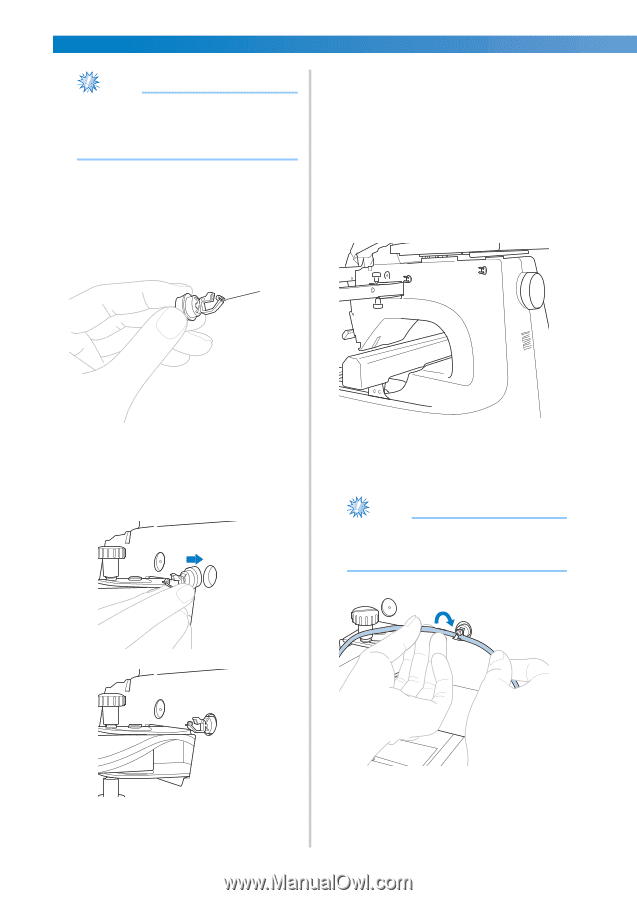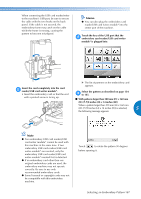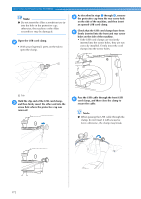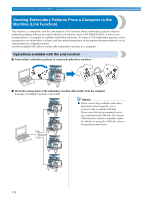Brother International Entrepreneur Pro PR-1000 Users Manual - English - Page 174
the protective cap from the rear screw hole
 |
View all Brother International Entrepreneur Pro PR-1000 manuals
Add to My Manuals
Save this manual to your list of manuals |
Page 174 highlights
SELECTING/EDITING/SAVING PATTERNS Note ● Do not insert the Allen screwdriver too far into the hole in the protective cap; otherwise, the machine or the Allen screwdriver may be damaged. Open the USB cord clamp. 2 • With your fingernail, press on the tab to open the clamp. As described in steps 1 through 3, remove 4 the protective cap from the rear screw hole on the side of the machine, and then insert an opened USB cord clamp. Check that the USB cord clamps have been 5 firmly inserted into the front and rear screw holes on the side of the machine. • If the USB cord clamps are not firmly inserted into the screw holes, they are not correctly installed. Firmly insert the cord clamps into the screw holes. 1 1 Tab Hold the clip end of the USB cord clamp, 3 and then firmly insert the other end into the screw hole where the protective cap was removed. Pass the USB cable through the front USB 6 cord clamp, and then close the clamp to secure the cable. Note ● When passing the USB cable through the clamp, do not insert it with excessive force; otherwise, the clamp may break. 172