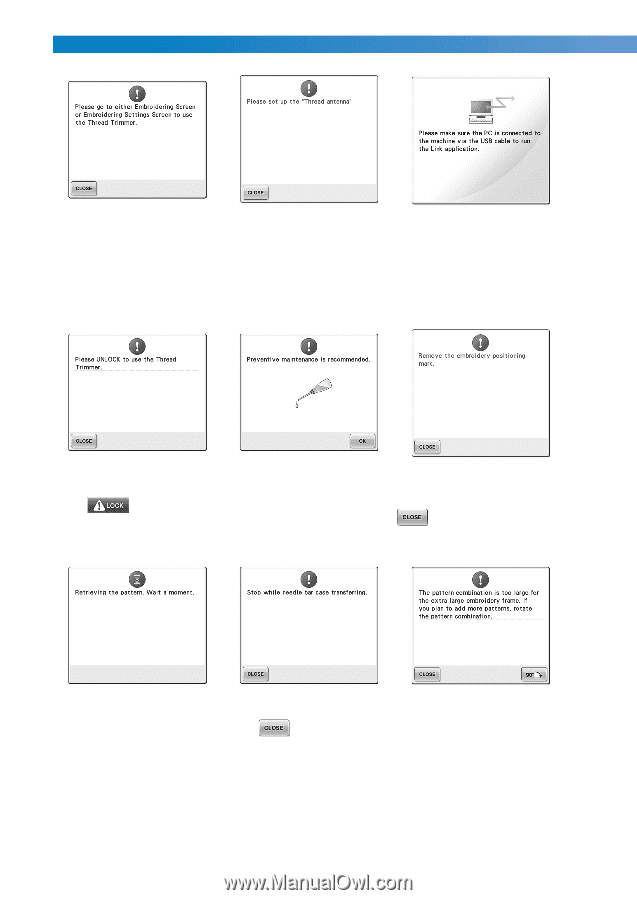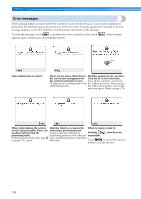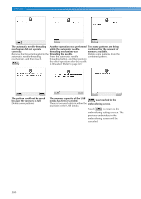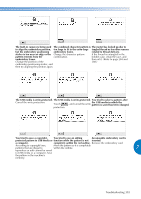Brother International Entrepreneur Pro PR-1000 Users Manual - English - Page 304
embroidery position mark.
 |
View all Brother International Entrepreneur Pro PR-1000 manuals
Add to My Manuals
Save this manual to your list of manuals |
Page 304 highlights
APPENDIX The thread trimming button was Thread guide assembly support is Machine failed to communicate pressed while a screen other than not prepared. with the PC in the Link mode. the embroidering screen or Prepare the thread guide assembly. Turn off the machine, and on embroidering settings screen was (Refer to "Preparing the thread again. displayed. guide assembly" on page 30.) Display either the embroidering screen or embroidering settings screen before using the thread trimming function. The thread trimming button was pressed before the machine was unlocked. Touch to use the thread trimming function. The machine needs maintenance. (Refer to page 288.) Machine has recognized the embroidery position mark. Remove the embroidery positioning sticker and touch to continue. The machine is retrieving a previously saved pattern. The machine was stopped while the needle bar case was moving. Touch to automatically reset the needle bar case. The combined character pattern is too large for the embroidery frame. Rotate the pattern 90 degrees and then continue combining characters. 302