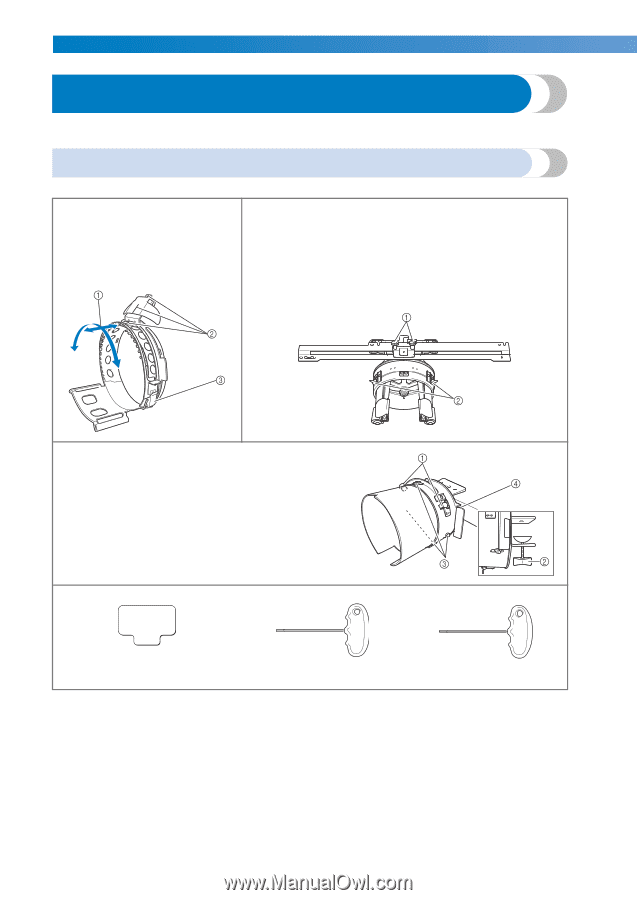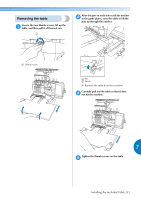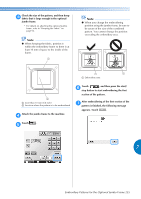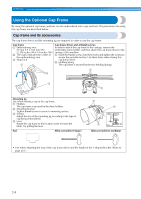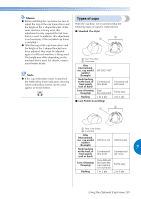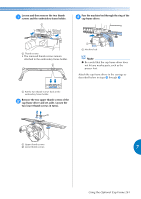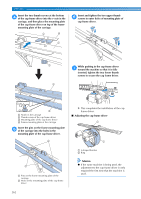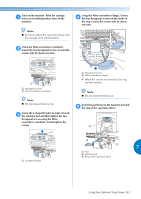Brother International Entrepreneur Pro PR-1000 Users Manual - English - Page 260
Using the Optional Cap Frame
 |
View all Brother International Entrepreneur Pro PR-1000 manuals
Add to My Manuals
Save this manual to your list of manuals |
Page 260 highlights
APPENDIX Using the Optional Cap Frame By using the optional cap frame, patterns can be embroidered onto caps and hats. The procedures for using the cap frame are described below. Cap frame and its accessories The cap frame driver and the mounting jig are required in order to use the cap frame. Cap frame 1 Embroidering area: 60 mm (H) × 360 mm (W) (2-3/8 inches (H) × 14 inches (W)) 2 The mark indicates the center of the embroidering area. 3 Snap lock Cap frame driver and 4 thumb screws In order to attach the cap frame to the carriage, remove the embroidery frame holder, and then attach this cap frame driver to the carriage of the machine. 1 Insert the thumb screws into these holes and tighten the screws to secure the movable section. Use these holes when storing this cap frame driver. 2 Holding Spring The cap frame is secured by the two holding Springs. Mounting jig Use when framing a cap in the cap frame. 1 Holders The cap frame is secured by the three holders. 2 Mounting bracket Tighten thumb screw to secure to mounting surface. 3 Screws Adjust the size of the mounting jig according to the type of cap being embroidered. 4 Lever Rotate the cap frame to the location easier to frame the fabric, by pulling the lever. Pad Allen screwdriver (large) Allen screwdriver (medium) • Use when adjusting the ring of the cap frame driver and the height of the L-shaped bracket. (Refer to page 263.) 258