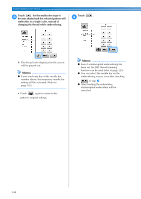Brother International Entrepreneur Pro PR-1000 Users Manual - English - Page 151
Selecting/editing/saving Patterns
 |
View all Brother International Entrepreneur Pro PR-1000 manuals
Add to My Manuals
Save this manual to your list of manuals |
Page 151 highlights
5 SELECTING/EDITING/SAVING PATTERNS This chapter provides details on selecting, editing and saving embroidery patterns. Precautions 150 Concerning embroidery data ........ 150 Concerning optional embroidery cards 152 Concerning USB media 152 Selecting an Embroidery Pattern ...... 153 General pattern selection 153 Embroidery patterns 154 Frame patterns 154 Monogram and frame designs....... 155 Alphabet patterns 159 Floral alphabet patterns 162 Renaissance alphabet patterns ...... 163 Appliqué alphabet 164 Greek alphabet patterns 165 Embroidery patterns stored in the machine memory 165 Embroidery cards (optional 166 Computer (USB 168 Connecting the USB using the included USB cord clamps 171 USB media 173 Sending Embroidery Patterns From a Computer to the Machine (Link Function 176 Operations available with the Link function 176 Embroidering using the Link function ......177 Disabling the Link function........... 180 Editing the Embroidery Pattern (Pattern Editing Screen 181 Enlarge the pattern image on the screen....... 181 Combining patterns 181 Selecting the pattern to be edited.........182 Moving a pattern 183 Flipping a pattern horizontally ......184 Changing the size of a pattern.......184 Rotating a pattern 185 Changing the text arrangement of a character 186 Changing the character spacing ....187 Separating combined character patterns ...... 188 Trimming the threads between characters 189 Changing the thread density (only for selected character and frame patterns 189 Specifying multi-color text 190 Changing the colors of the pattern ....190 Designing repeated patterns 192 Creating a custom thread table.........200 Choosing a color from the custom thread table 202 Duplicating a pattern 203 Editing patterns as a group 204 Deleting a pattern 204 Editing the Embroidery Pattern (Embroidering Settings Screen).........205 Rotating the entire pattern 205 Editing a Combined Pattern 206 Saving Embroidery Patterns 211 Machine's memory 211 If the embroidery pattern cannot be saved 211 USB media 213 Computer (USB 214