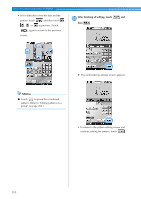Brother International Entrepreneur Pro PR-1000 Users Manual - English - Page 216
Touch, Plug the USB cable connector into the, corresponding USB ports for the computer, and for
 |
View all Brother International Entrepreneur Pro PR-1000 manuals
Add to My Manuals
Save this manual to your list of manuals |
Page 216 highlights
SELECTING/EDITING/SAVING PATTERNS Note ● The processing speed may vary by port selection and quantity of data. The primary (top) USB port processes the data faster than the center port. It is recommended to use the primary (top) USB port. ● Two USB media cannot be used with this machine at the same time. If two USB media are inserted, only the USB media inserted first is detected. ● Do not insert anything other than USB media into the USB media port. Otherwise, the USB media drive may be damaged. Touch . 3 • Touch to return to the original screen without saving. Computer (USB) Using the included USB cable, the embroidery machine can be connected to your computer, and the embroidery patterns can be saved in the "Removable Disk" folder in your computer. A total of about 3 MB of embroidery patterns can be saved in the "Removable disk", but the saved embroidery patterns are deleted when the machine is turned off. Also, this machine is compatible with the Link function, this function enables you to send embroidery patterns edited on a computer to the embroidery machine. (Refer to "Sending Embroidery Patterns From a Computer to the Machine (Link Function)" on page 176.) Note ● Do not turn off the machine while the "Saving" message is displayed, otherwise the pattern data being saved may be lost. Plug the USB cable connector into the 1 corresponding USB ports for the computer and for the machine. X The "Saving" screen is displayed. When the pattern is saved, the display returns to the original screen automatically. Note ● Do not unplug the USB media while "Saving" is displayed, otherwise the USB media may be damaged or data may be lost. ● Do not unplug a USB device/media from this machine immediately after it has been plugged in. Be sure to wait at least 5 seconds before unplugging the USB device/media. 214