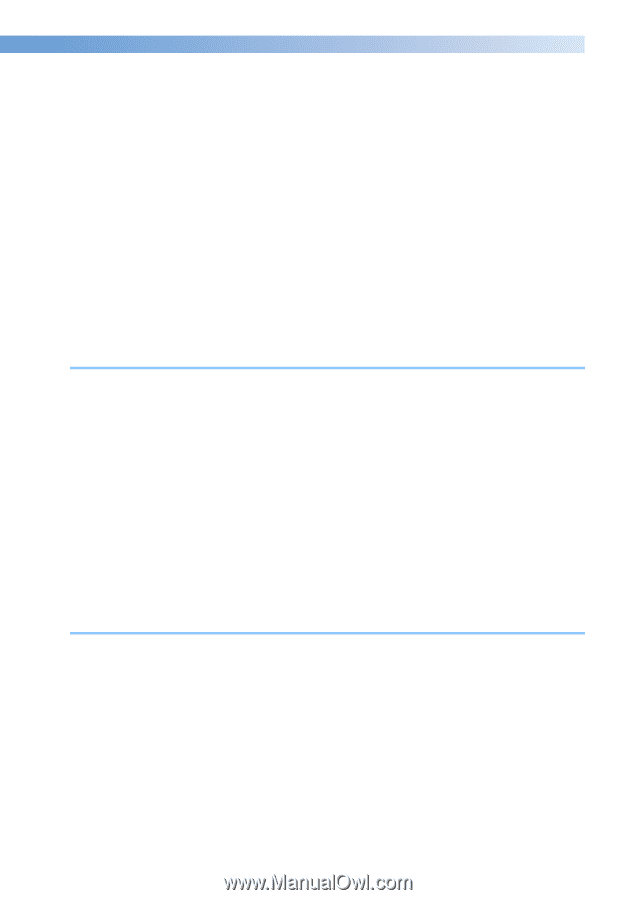Contents
17
—————————————————————————————————————————————————————————————————————————————————————
Rotating a pattern
.....................................................................................................................................
185
Changing the text arrangement of a character
...........................................................................................
186
Changing the character spacing
................................................................................................................
187
Separating combined character patterns
...................................................................................................
188
Trimming the threads between characters
.................................................................................................
189
Changing the thread density (only for selected character and frame patterns)
............................................
189
Specifying multi-color text
........................................................................................................................
190
Changing the colors of the pattern
............................................................................................................
190
Designing repeated patterns
......................................................................................................................
192
Creating a custom thread table
.................................................................................................................
200
Choosing a color from the custom thread table
.........................................................................................
202
Duplicating a pattern
................................................................................................................................
203
Editing patterns as a group
........................................................................................................................
204
Deleting a pattern
.....................................................................................................................................
204
Editing the Embroidery Pattern (Embroidering Settings Screen)
..................................
205
Rotating the entire pattern
.........................................................................................................................
205
Editing a Combined Pattern
..........................................................................................
206
Saving Embroidery Patterns
..........................................................................................
211
Machine’s memory
...................................................................................................................................
211
If the embroidery pattern cannot be saved
................................................................................................
211
USB media
...............................................................................................................................................
213
Computer (USB)
........................................................................................................................................
214
BASIC SETTINGS AND HELP FEATURE
217
Using the Settings Key
..................................................................................................
218
Understanding the settings screen
.............................................................................................................
218
Changing the display guides
.....................................................................................................................
220
Changing the thread color information
.....................................................................................................
222
Selecting the thread color information for “PES” format data
.....................................................................
223
Specifying the thumbnail size
...................................................................................................................
224
Changing the background colors of the embroidery patterns or thumbnails
..............................................
224
Specifying jumpstitch trimming / “DST” jump codes for trimming
.............................................................
225
Deleting short stitches
...............................................................................................................................
226
Specifying the remaining length of thread
.................................................................................................
227
Changing the screen saver settings
............................................................................................................
227
Adjusting the brightness of the sewing light
..............................................................................................
229
Changing the speaker volume
...................................................................................................................
229
Specifying the spool stand LED setting
......................................................................................................
230
Specifying thread sensor
...........................................................................................................................
230
Changing the pointer shape when a USB mouse is used
...........................................................................
231
Changing the units of measurements
.........................................................................................................
231
Changing the language
.............................................................................................................................
231
Using the Machine Operations Guide Key
...................................................................
232
APPENDIX
235
Appliqué Sewing
...........................................................................................................
236
Sewing appliqué patterns
..........................................................................................................................
236
Using a frame pattern to create appliqués (1)
............................................................................................
237
Using a frame pattern to create appliqués (2)
............................................................................................
238
Sewing Large-size (Split) Embroidery Patterns
..............................................................
240
Helpful Tips for the Operation of the Machine
............................................................
243
Checking the thread tension of built-in patterns
........................................................................................
243
Sewing a pattern aligned with a mark on the fabric
...................................................................................
244
Color thread table
.....................................................................................................................................
246
Colors of Tajima (.dst) embroidery data
....................................................................................................
246
Creating Beautiful Embroidery
.....................................................................................
247
Threads
.....................................................................................................................................................
247
Stabilizers (backing)
..................................................................................................................................
247
Hooping techniques
.................................................................................................................................
249
Fabric/stabilizer compatibility chart
..........................................................................................................
250
Installing the Included Table
........................................................................................
251