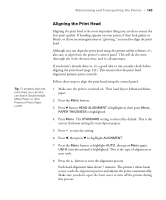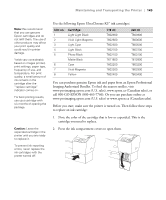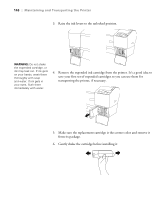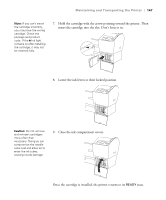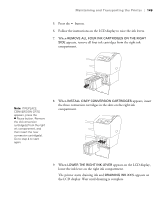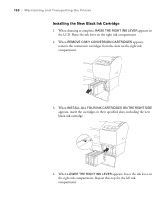Epson 9880 Printer Guide - Page 129
Close the ink compartment covers., Lower the ink levers to their locked position.
 |
UPC - 010343866843
View all Epson 9880 manuals
Add to My Manuals
Save this manual to your list of manuals |
Page 129 highlights
Maintaining and Transporting the Printer | 147 Note: If you can't insert the cartridge smoothly, you may have the wrong cartridge. Check the package and product code. If the B Ink light remains on after installing the cartridge, it may not be inserted fully. 7. Hold the cartridge with the arrow pointing toward the printer. Then insert the cartridge into the slot. Don't force it in. 8. Lower the ink levers to their locked position. Caution: Do not remove and re-insert cartridges more often than necessary. Doing so can compromise the needle valve seal and allow air to enter the ink tubes, causing nozzle damage. 9. Close the ink compartment covers. Once the cartridge is installed, the printer returns to its READY state. 147
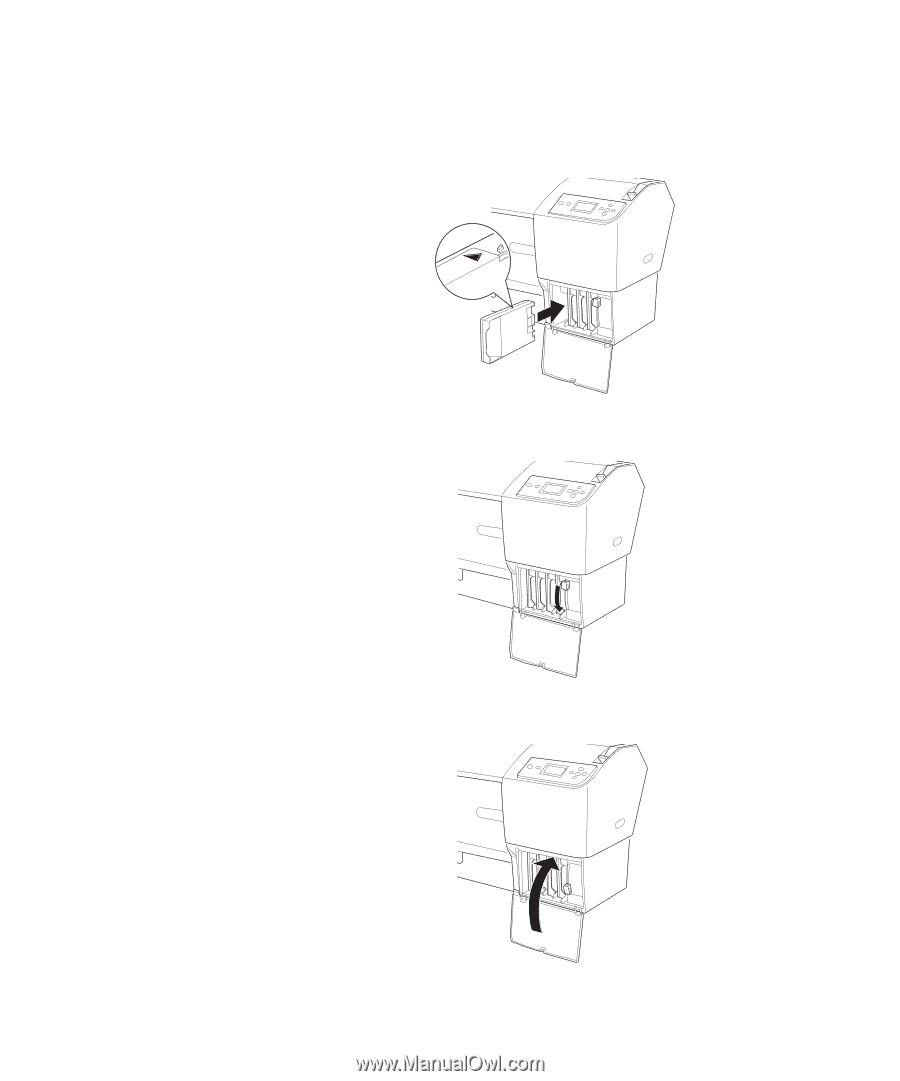
147
Maintaining and Transporting the Printer
|
147
7.
Hold the cartridge with the arrow pointing toward the printer. Then
insert the cartridge into the slot. Don’t force it in.
8.
Lower the ink levers to their locked position.
9.
Close the ink compartment covers.
Once the cartridge is installed, the printer returns to its
READY
state.
Note:
If you can’t insert
the cartridge smoothly,
you may have the wrong
cartridge. Check the
package and product
code. If the
B
Ink light
remains on after installing
the cartridge, it may not
be inserted fully.
Caution:
Do not remove
and re-insert cartridges
more often than
necessary. Doing so can
compromise the needle
valve seal and allow air to
enter the ink tubes,
causing nozzle damage.