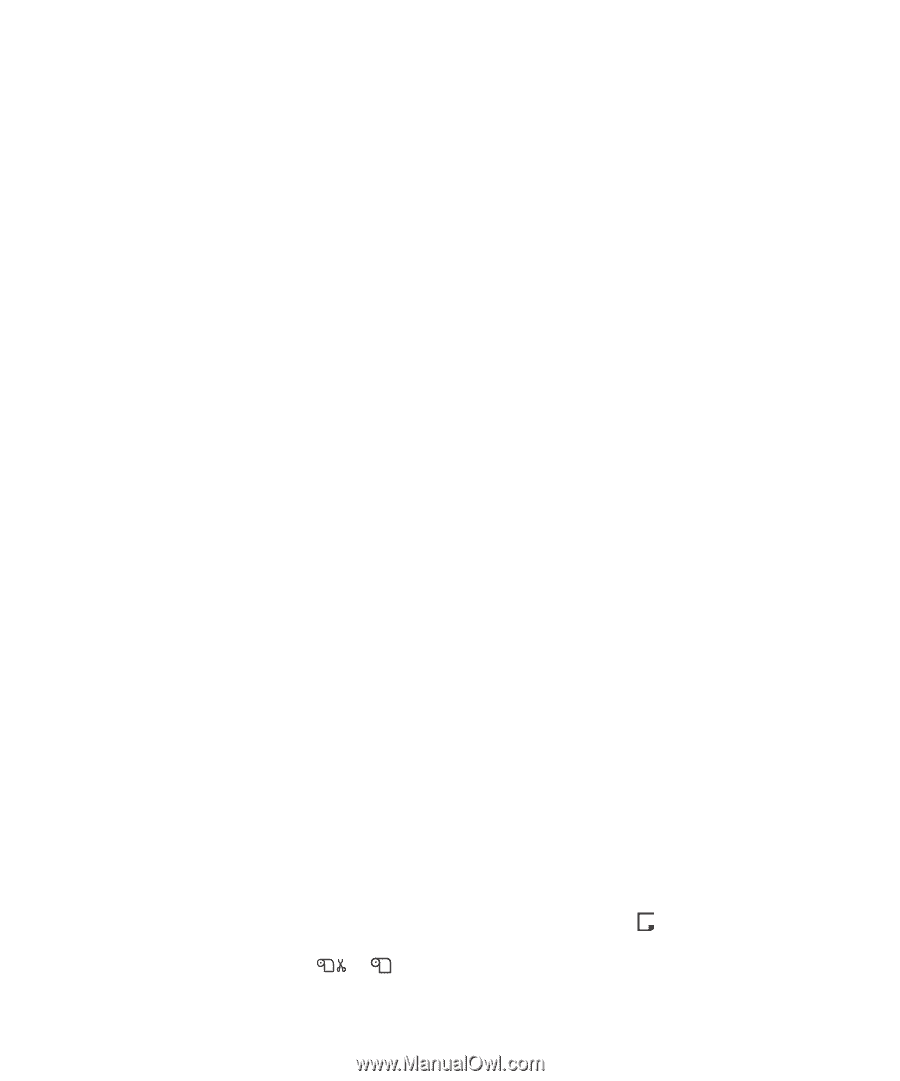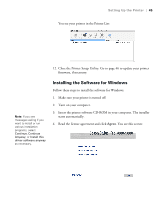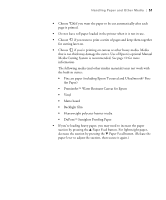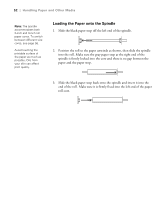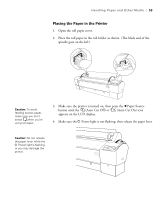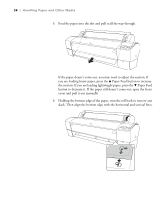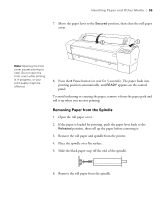Epson 9880 Printer Guide - Page 48
Guidelines for Using Epson Media, Using Roll Paper, Roll Paper Guidelines
 |
UPC - 010343866843
View all Epson 9880 manuals
Add to My Manuals
Save this manual to your list of manuals |
Page 48 highlights
50 | Handling Paper and Other Media Guidelines for Using Epson Media Follow these guidelines, as well as those included in your paper package, when printing on Epson paper and other media: • Avoid touching the printable surface with your bare hands. Fingerprints may affect print quality. Handle media by the edges or use cotton gloves. • Be careful not to bend or scratch the paper. • Always choose the correct Media Type setting in your printer driver software before you send your job. See page 87 (Mac OS X) or page 102 (Windows) for instructions. • Always select the correct paper source (roll or sheet) in both the printer driver software and on the printer's control panel. See page 83 (Mac OS X), or page 107 or page 110 (Windows) for instructions on selecting the paper source in your printer software. • Keep unused media in its original packaging and store it in a cool, dry place to maintain quality. Avoid storing your printouts where they will be exposed to high temperature, humidity, or direct sunlight. • Store sheet media on a flat surface. Using Roll Paper You can use roll paper with a 2- or 3-inch core and a width of up to 24 inches (61 cm) [Pro 7880], or 44 inches (112 cm) [Pro 9880]. Manually switching rolls is a simple process. Roll Paper Guidelines When printing on roll paper, be sure to follow the media handling guidelines on page 50, as well as these special guidelines for roll paper: • When storing roll paper, keep it in its original packaging-including the bag, end caps, and box. • To avoid feeding excess paper, make sure the Sheet icon does not appear on the LCD display. Press the l Paper Source button until the or roll icon appears. 50