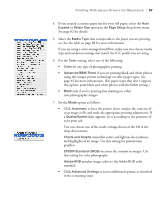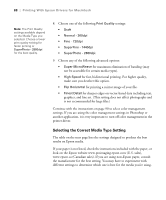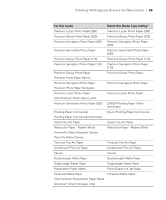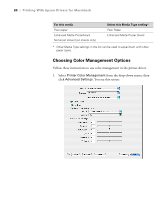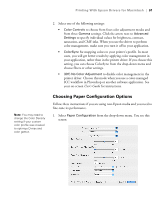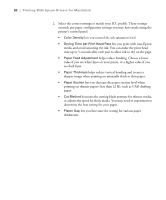Epson 9880 Printer Guide - Page 80
Choosing Color Management Options - printer driver
 |
UPC - 010343866843
View all Epson 9880 manuals
Add to My Manuals
Save this manual to your list of manuals |
Page 80 highlights
90 | Printing With Epson Drivers for Macintosh For this media Plain paper Enhanced Matte Posterboard Somerset Velvet (cut sheets only) Select this Media Type setting* Plain Paper Enhanced Matte Poster Board * Other Media Type settings in the list can be used to experiment with other paper types. Choosing Color Management Options Follow these instructions to use color management in the printer driver. 1. Select Printer Color Management from the drop-down menu, then click Advanced Settings. You see this screen: 90
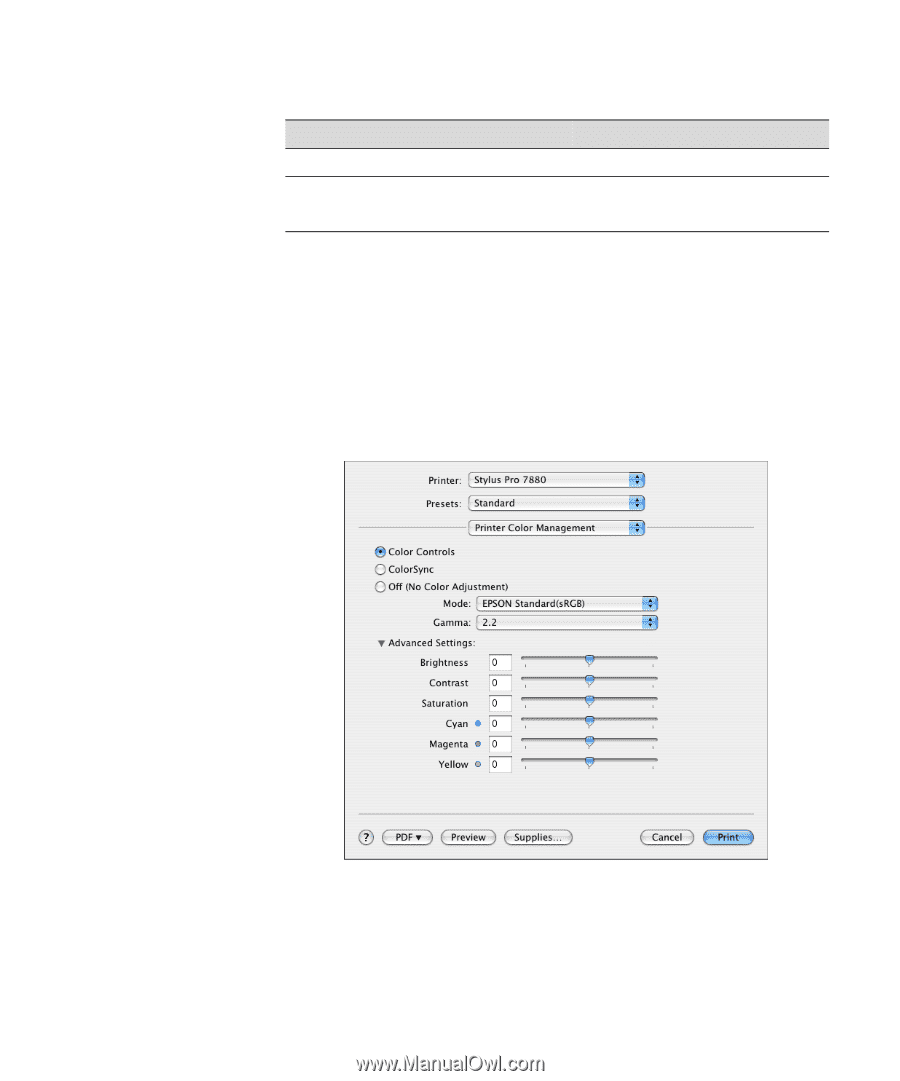
90
90
|
Printing With Epson Drivers for Macintosh
*
Other Media Type settings in the list can be used to experiment with other
paper types.
Choosing Color Management Options
Follow these instructions to use color management in the printer driver.
1.
Select
Printer Color Management
from the drop-down menu, then
click
Advanced Settings
. You see this screen:
Plain paper
Plain Paper
Enhanced Matte Posterboard
Somerset Velvet (cut sheets only)
Enhanced Matte Poster Board
For this media
Select this Media Type setting*