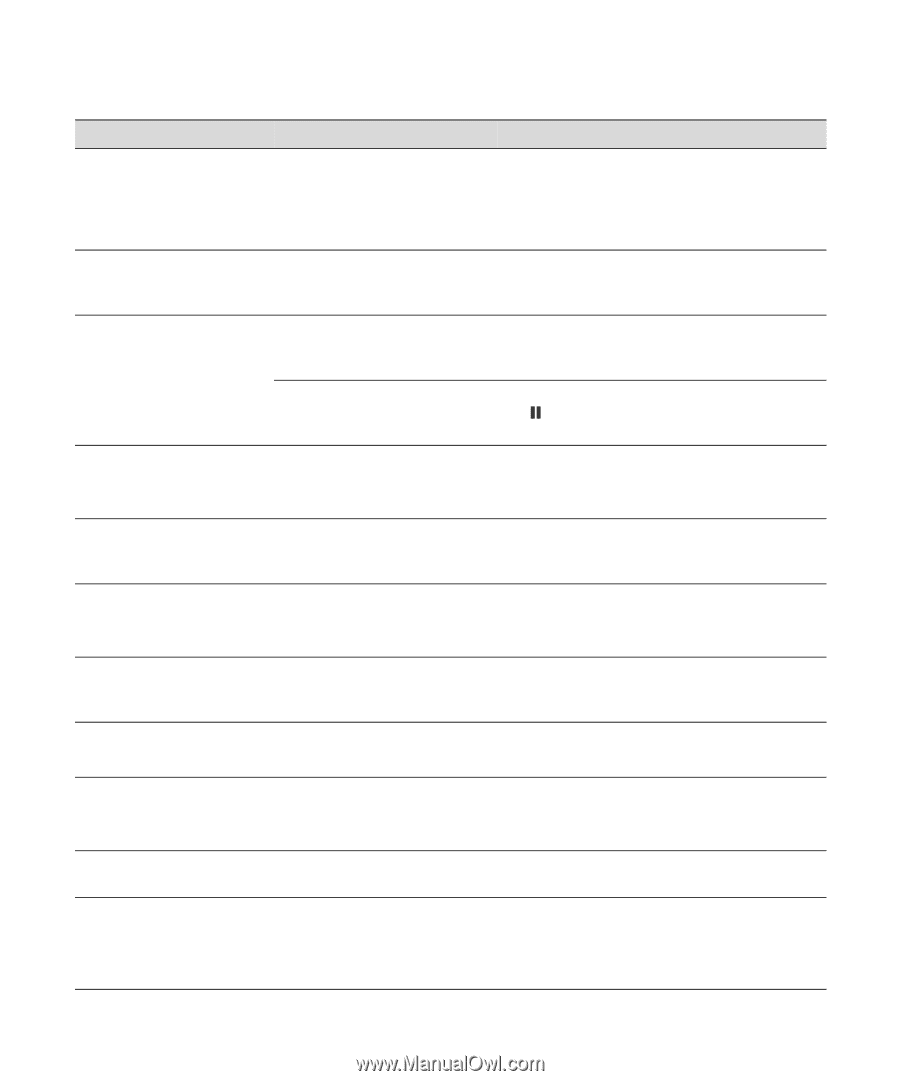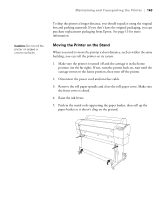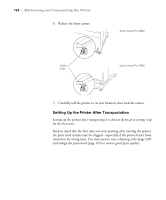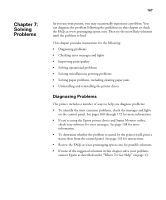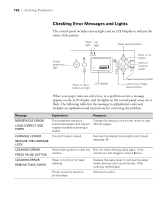Epson 9880 Printer Guide - Page 150
Message, Explanation, Response, LOWER THE LEFT or - warranty
 |
UPC - 010343866843
View all Epson 9880 manuals
Add to My Manuals
Save this manual to your list of manuals |
Page 150 highlights
170 | Solving Problems Message INK CARTRIDGE DO YOU ACCEPT THIS? INK CARTRIDGE ERROR BK INK CHANGE INK CARTRIDGE ERROR CHECK CARTRIDGE INK CARTRIDGE ERROR PLEASE INSTALL THE CORRECT CARTRIDGES INK CARTRIDGE ERROR REPLACE CARTRIDGE INK LEVER LOWER THE LEFT (or RIGHT) INK LEVER INK LOW LEVER RELEASED LOAD PAPER LEVER RELEASED LOWER THE PAPER SET LEVER MAINTENANCE REQUEST MAINT TANK NEARLY FULL REPLACE THE MAINTENANCE TANK Explanation Response A non-Epson ink cartridge is installed. Press the r button to select DECLINE and replace the ink cartridge with a genuine Epson ink cartridge; see page 144. Pressing l to select ACCEPT may cause damage not covered by your warranty. The black ink cartridge needs to Select YES to switch the black ink cartridge, or be changed. NO to continue using the installed black ink cartridge. You tried to install the wrong ink cartridge. If you are replacing ink cartridges, check the package and product code. Replace the ink cartridge with the correct Epson ink cartridge. The wrong black ink cartridge is Install the correct black ink cartridge, or press selected (Matte or Photo). the Pause button and change the ink setting; see page 148. You tried to install an ink cartridge that cannot be used with this printer. If you are replacing ink cartridges, check the package and product code. Replace the ink cartridge with a genuine Epson ink cartridge. CSIC error has occurred. One of the ink levers is raised. Remove the ink cartridge and reinstall it. If the message remains, replace the cartridge with a new one. Pull the lever down to lock the ink cartridges. Ink cartridge(s) are nearly expended (printing continues). Paper is not loaded. Make sure you have replacement cartridges available; see page 144. Print quality may decline when ink is low. Load paper. Paper lever is released. Pull the lever all the way forward, to the secured position. Start printing again from the beginning for best results. A printer part may need to be Note the code number and contact Epson as replaced soon. described on page 13. The maintenance tank is almost Make sure you have a replacement full. maintenance tank. For the Pro 9880, note which tank is nearly full; see page 157. 170