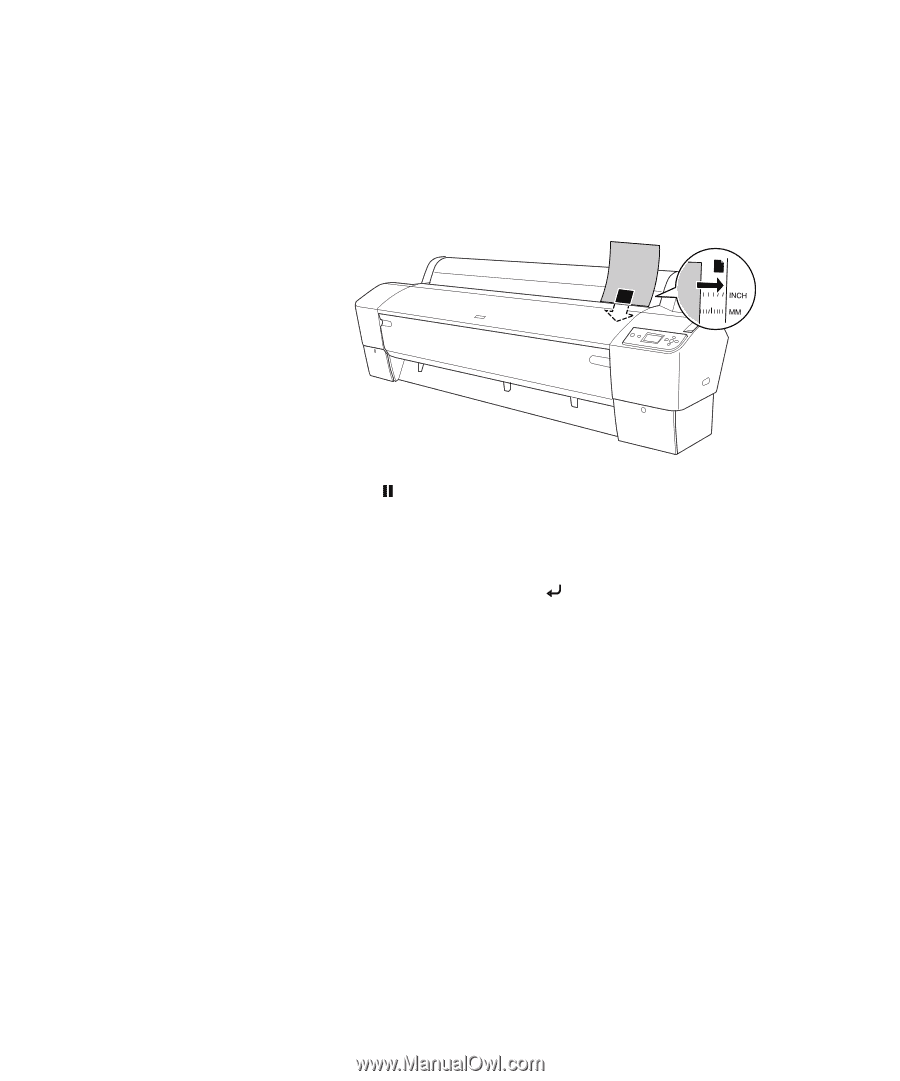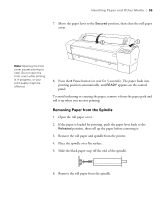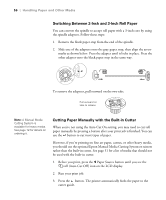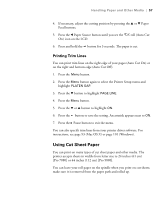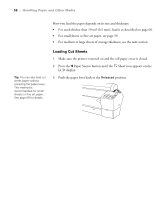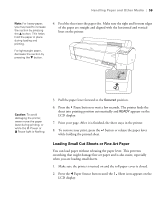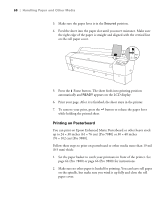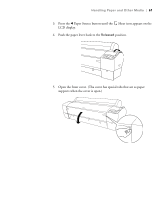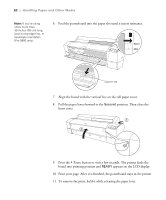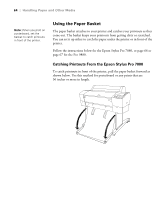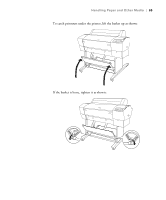Epson 9880 Printer Guide - Page 58
Printing on Posterboard
 |
UPC - 010343866843
View all Epson 9880 manuals
Add to My Manuals
Save this manual to your list of manuals |
Page 58 highlights
60 | Handling Paper and Other Media 3. Make sure the paper lever is in the Secured position. 4. Feed the sheet into the paper slot until you meet resistance. Make sure the right edge of the paper is straight and aligned with the vertical line on the roll paper cover. 5. Press the Pause button. The sheet feeds into printing position automatically and READY appears on the LCD display. 6. Print your page. After it is finished, the sheet stays in the printer. 7. To remove your print, press the button or release the paper lever while holding the printed sheet. Printing on Posterboard You can print on Epson Enhanced Matte Posterboard or other heavy stock up to 24 × 30 inches (61 × 76 cm) [Pro 7880] or 30 × 40 inches (76 × 102 cm) [Pro 9880]. Follow these steps to print on posterboard or other media more than 19 mil (0.5 mm) thick: 1. Set the paper basket to catch your printouts in front of the printer. See page 64 (Pro 7880) or page 66 (Pro 9880) for instructions. 2. Make sure no other paper is loaded for printing. You can leave roll paper on the spindle, but make sure you wind it up fully and close the roll paper cover. 60